Olympus U-RFL-T Руководство по эксплуатации - Страница 11
Просмотреть онлайн или скачать pdf Руководство по эксплуатации для Микроскоп Olympus U-RFL-T. Olympus U-RFL-T 16 страниц.
Также для Olympus U-RFL-T: Руководство по эксплуатации (36 страниц), Руководство по эксплуатации (16 страниц)
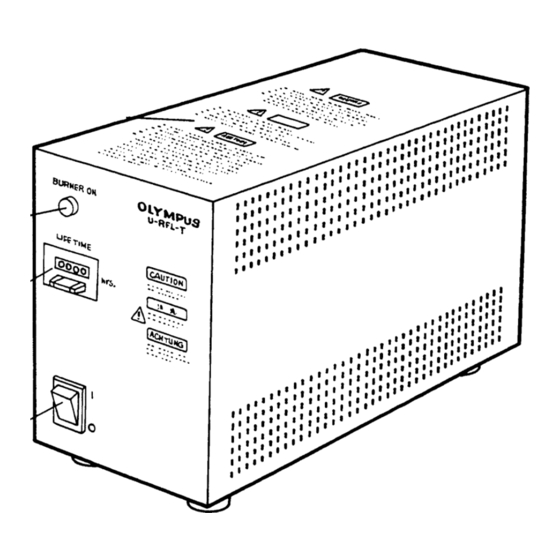
TROUBLESHOOTING GUIDE
Under certain conditions, performance of the unit may be adversely affected by factors other than defects. If problems occur,
please review the following list and take remedial action as needed.
Problem
a) Field of view is obscured, or field of
view is not evenly illuminated.
b) The lamp does not light even when
the main switch is set to "
c) The burner light flickers or is dark.
d) The burner is extinguished in the
middle of observation.
Cause
The objective is engaged improperly in
the light path.
The revolving nosepiece is installed
improperly.
The field iris diaphragm is stopped down
too much.
The burner is not centered.
Connectors are inserted improperly.
I
" (ON).
The interlock mechanism of the lamp
housing is activated.
The temperature switch is activated by
heating.
The auto ignition mechanism is
malfunctioning.
No burner is installed.
Enough time has not elapsed since the
burner ignition.
The burner service life has expired.
The temperature switch is activated
because the ventilation openings of the
lamp housing are blocked.
U-RFL-T/U-RX-T
Remedy
Engaging the objective in the click
position of the revolving nosepiece.
Push the revolving nosepiece all the
way in.
Open the field iris diaphragm.
Adjust the centering.
Connect them firmly.
Tighten the lamp socket clamping
screw firmly.
Remove any obstacle from around the
ventilation openings, and wait until the
unit cools down before setting the
main switch to "
I
" (ON) again.
Set the main switch @ to "
once, and wait 10 seconds or more and
set the main switch @ to "
I
" (ON) again.
Install a burner.
# Never turn the unit ON without in-
stalling a burner. It is extremely
hazardous and may cause a fail-
ure.
Wait until the arc stabilizes.
If the hour counter indicates time
above the service life, replace the
burner.
Remove any obstacle from around the
ventilation openings, and wait until the
unit cools down before setting the
I
main switch to "
" (ON) again.
Page
–
–
–
6
4
–
–
" (OFF)
6
–
6
5
–
8
