Digilent Nexys2 Справочное руководство - Страница 4
Просмотреть онлайн или скачать pdf Справочное руководство для Материнская плата Digilent Nexys2. Digilent Nexys2 18 страниц.
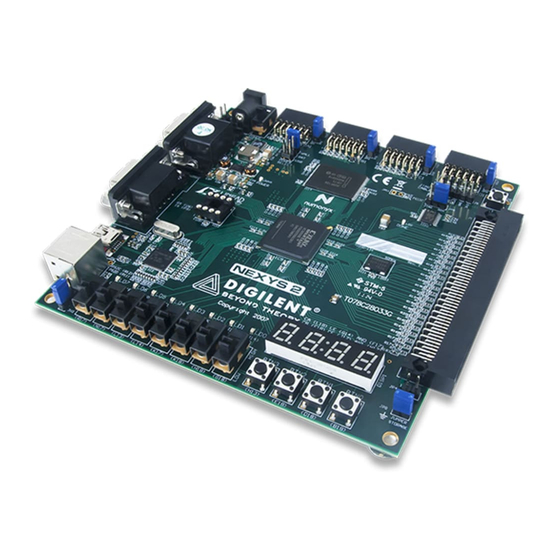
Digilent
Nexys2 Reference Manual
www.digilentinc.com
"done" LED will illuminate after the FPGA has been
successfully configured. For further information on
using Adept, please see the Adept documentation
available at the Digilent website.
The Nexys2 board can also be programmed using
Xilinx's iMPACT software by connecting a suitable
programming cable to the JTAG header. Digilent's
JTAG3 cable or any other Xilinx cable may be
used.
A demonstration configuration is loaded into the
Platform Flash on the Nexys2 board during
manufacturing. That configuration, also available
on the Digilent webpage, can be used to check all
of the devices and circuits on the Nexys2 board.
Figure 5: Nexys2 board programming circuits
Clocks
The Nexys2 board includes a 50MHz oscillator and a socket for a
second oscillator. Clock signals from the oscillators connect to
global clock input pins on the FPGA so they can drive the clock
synthesizer blocks available in FPGA. The clock synthesizers
(called DLLs, or delay locked loops) provide clock management
capabilities that include doubling or quadrupling the input
frequency, dividing the input frequency by any integer multiple,
and defining precise phase and delay relationships between
various clock signals.
Figure 6: Nexys2 clocks
User I/O
The Nexys2 board includes several input devices, output devices, and data ports, allowing many
designs to be implemented without the need for any other components.
Figure 7: Nexys2 board I/O devices
Inputs: Slide Switches and Pushbuttons
Four pushbuttons and eight slide switches are provided for circuit inputs. Pushbutton inputs are
normally low, and they are driven high only when the pushbutton is pressed. Slide switches generate
constant high or low inputs depending on their position. Pushbutton and slide switch inputs use a
Copyright Digilent, Inc.
Page 4/17
Doc: 502-134
