Sharp AQUOS LC-32BX5H Руководство по эксплуатации - Страница 39
Просмотреть онлайн или скачать pdf Руководство по эксплуатации для ЖК-ТЕЛЕВИЗОР Sharp AQUOS LC-32BX5H. Sharp AQUOS LC-32BX5H 50 страниц. Lcd colour television
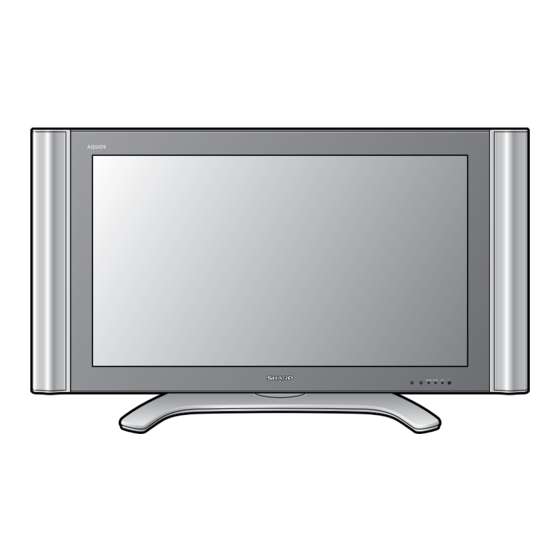
Useful features
Dual screen functions
Allows you to display two pictures on the screen at
one time.
Dual screen
You can display two pictures except when inputting
from the RS-232C or PC INPUT terminal.
1
Press P&P.
• Dual screen displays and a selected input
source image displays.
z
2
Press SELECT to set either screen to be
active.
• "z" displays on the active screen, which has
sound output.
3
Press TV/VIDEO to select another input
source on the active screen.
• A selected image displays.
4
Press P&P to exit dual screen.
NOTE
• This function does not work under the following input
conditions:
1Two pictures from the same source (e.g. INPUT 1 and
INPUT 1),
2Two pictures with different vertical frequency (e.g. PAL
and PAL-60, PAL (50 Hz) and NTSC (60 Hz)),
• When you press P&P, the current input is moved to the
left side screen display, and the other input appears on
the right side screen display.
When you cannot acquire dual screen capability, perform
the operation below.
— Select another input whose vertical frequency is same
as one of the current inputs (e.g. PAL and PAL).
• When this function is not available, "No dual screen display
available." will display.
38
Picture and still image
You can freeze a motion picture on the Display.
1
z
2
3
• When this function is not available, "No still image
available." will display.
• The still image automatically goes out after 30 minutes.
Press FREEZE.
• A moving image displays on the left screen and
a still image displays on the right screen. The
still image is one frame captured from a moving
image at the moment you press FREEZE.
(Example)
Reshoot the still image by pressing ENTER.
• Each time you press ENTER, the image on the
right screen updates.
Press FREEZE to exit still image.
NOTE
FREEZE
