Ricoh L5130 Обучение Cip - Страница 4
Просмотреть онлайн или скачать pdf Обучение Cip для Принтер Ricoh L5130. Ricoh L5130 17 страниц.
Также для Ricoh L5130: Обучение (29 страниц), Обучение Cip (28 страниц), Обучение Cip (36 страниц), Обучение Cip (28 страниц)
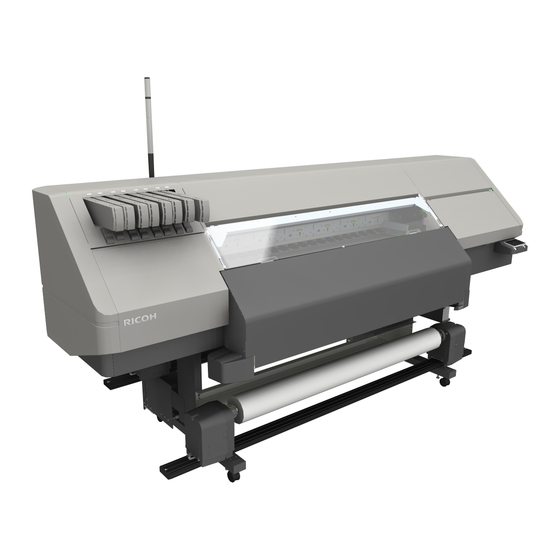
CIP Training L5160/L5130
Control Panel Information
10. [Maintenance] key
Press to change and check the settings about each item of the [Maintenance] screen. See
"[Maintenance] Screen".
11. [Standard Procedure] key
Press to change and check the settings about each item of the [Print Adjustment] screen.
See "[Print Adjustment] Screen".
• To improve usability, you can adjust the angle of the control panel. For details, see
"Adjusting the Angle of the Control Panel".
How to Use the Home Screen
The operation status, messages, and function menus are displayed on the home screen. Select or
specify the displayed items by pressing each function item gently.
• Do not apply strong impact or force to the screen, or it may be damaged. Maximum force
allowable is approx. 30N (approx. 3 kgf). (N = Newton, kgf = Kilogram force. 1 kgf = 9.8N.)
1
11
10
9
8
1. Operational status or messages
Displays the operation status, messages, and the reason for canceling printing.
2. Remaining ink display icon
The state and remaining amount of each ink and displacement liquid is indicated by this
icon.
3. Waste ink full display icon
The available state of the waste ink bottle is indicated by this icon.
4. Remaining flushing liquid display icon
The remaining amount of flushing liquid is indicated by this icon.
5. Remaining cleaning cartridge display icon
The remaining amount of cleaning cartridge is indicated by this icon.
2
3
4
5
6
7
EDP015
