Ricoh PRO C7200 Обучение Cip - Страница 11
Просмотреть онлайн или скачать pdf Обучение Cip для Принтер Ricoh PRO C7200. Ricoh PRO C7200 12 страниц. Printer driver installation guide
Также для Ricoh PRO C7200: Руководство по эксплуатации (44 страниц), Обучение Cip (28 страниц), Обучение Cip (16 страниц), Обучение Cip (18 страниц)
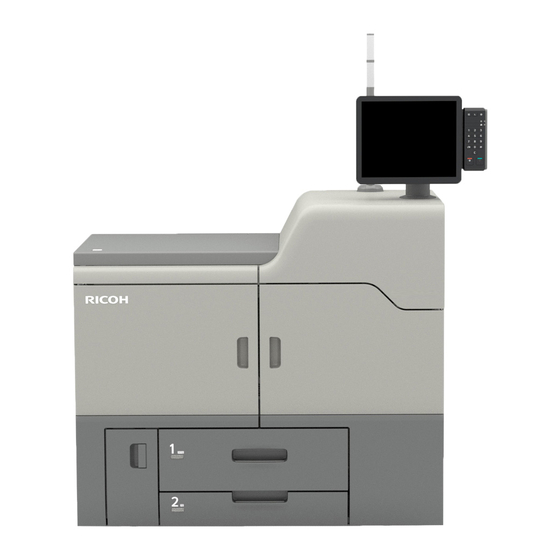
CIP Training Pro C7200 series
Throughput
Paper path and clearing misfeeds
3. Turn the knob counterclockwise until the misfed paper comes out from the right side of the
fusing unit, and then remove it.
4. Return the knob to its original position.
Removing jammed paper when the procedure is not displayed on the control panel
If a paper jam has occurred in certain locations, the procedure for removing the jammed paper is not
displayed on the control panel. Open the front cover in the place corresponding to the letter displayed
(on the control panel), and then proceed as instructed on the sticker or sheet inside the front cover, or in
the following descriptions. If a lamp is lit when the front cover is opened, open the guide plate at the
indicated location, and remove the jammed paper.
DWP528
DWP529
