Ricoh Pro L5160e Руководство по настройке - Страница 17
Просмотреть онлайн или скачать pdf Руководство по настройке для Принтер Ricoh Pro L5160e. Ricoh Pro L5160e 44 страницы. Additional function 2
Также для Ricoh Pro L5160e: Руководство (12 страниц)
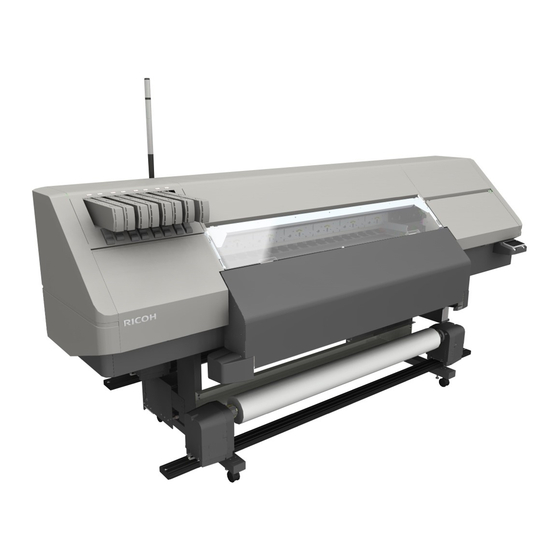
2. Functions for L5130e/L5160e
This section explains the ColorGATE Productionserver functions customized for RICOH Pro L5130e/
L5160e. For information about other functions and operations, see ColorGATE Productionserver Help.
• To use RICOH Pro L5130e/L5160e with ColorGATE Productionserver, printer set-up is required.
For details, see "Printer Setup" in ColorGATE Productionserver Help.
• For the Ricoh Pro L5100 series, we recommend using the default screen Ricoh Square 512×512px
of Ricoh SpeedScreen. Ricoh Square 512×512px of Ricoh SpeedScreen is a screen that has been
fine-tuned for the Ricoh Pro L5100 series.
You can download the profile for this product from the following web site:
(mainly Europe and Asia)
ColorBase - https://ricoh.color-base.com/
(mainly North America)
Business Booster - https://ricohbusinessbooster.com/production-portfolio/color-profile//
If you cannot make a color profile, contact your service representative.
Functions on the Main Menu
The main menu comprises the following:
1
2
5
6
1. Menu bar
Displays the drop-down menu for each function. You can select the printer settings or job settings.
3
4
M0DYIC0101
15
