Ricoh Pro L5160e Руководство по настройке - Страница 30
Просмотреть онлайн или скачать pdf Руководство по настройке для Принтер Ricoh Pro L5160e. Ricoh Pro L5160e 44 страницы. Additional function 2
Также для Ricoh Pro L5160e: Руководство (12 страниц)
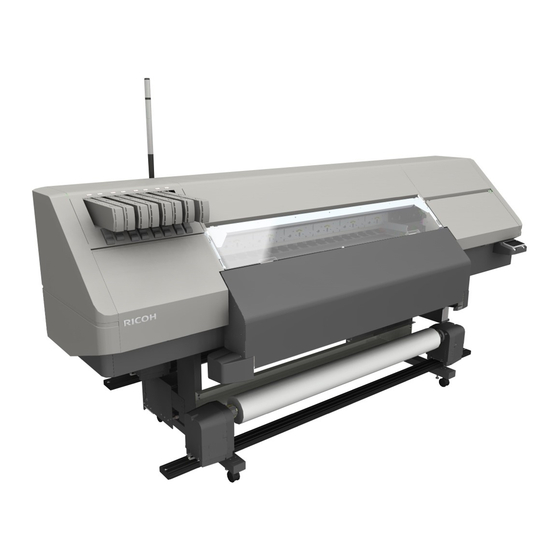
2. Functions for L5130e/L5160e
Opening from a print job
Change the settings for each print job.
1.
In the job archive, select a job to change the settings.
2.
Click [Job] on the menu bar, and then click [Settings].
The job settings screen is displayed.
3.
Click the [Color] tab, and then click [Settings].
The advanced settings screen is displayed.
4.
Click the [Print Mode] tab.
The Special Colors area of the [Print Mode] tab is displayed. See page 28 "Special Colors
Area".
Special Colors Area
This section explains each setting item for the multi-layer printing.
To specify multi-layer printing, select [600×1200dpi] or [600×900dpi] in "Resolution:".
If you select an item other than [Off] in "White:", "Layers:" is displayed.
28
M0DYIC0121
