Cisco Unified IP Phone Expansion Module 7915 Руководство - Страница 19
Просмотреть онлайн или скачать pdf Руководство для IP-телефон Cisco Unified IP Phone Expansion Module 7915. Cisco Unified IP Phone Expansion Module 7915 27 страниц. Unified ip phone and expansion module for unified communications manager express 4.3 and later versions
Также для Cisco Unified IP Phone Expansion Module 7915: Краткая справка (2 страниц)
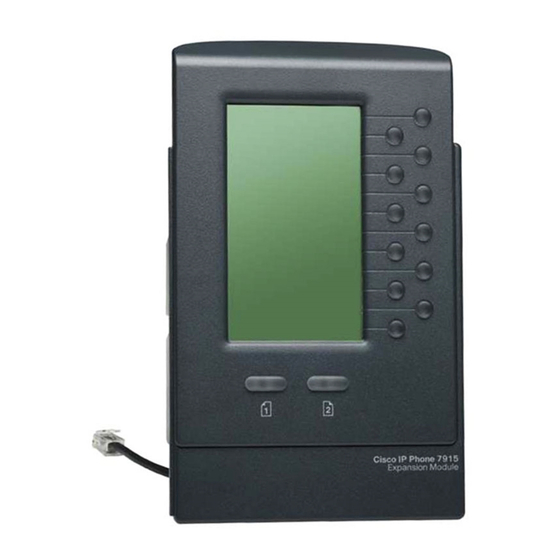
Configuring the Buttons on Your Cisco
Unified IP Phone Expansion Module 7915
Similar to your Cisco Unified IP Phone, you can configure speed
dial numbers or program buttons to access phone services on
the Cisco Unified IP Phone Expansion Module 7915. Before
you can do this, ask your system administrator for the following
information to access your Cisco Unified Communications
Manager User Options web page:
• The URL
• Your user name and password
After you have this information, you can configure your speed
dial numbers or program buttons to access phone services.
Phone services can include, for example, weather, stock quotes,
or corporate calendars and directories.
Refer to the phone guide for your Cisco Unified IP Phone for
more information.
Adjusting the Contrast
Similar to your Cisco Unified IP Phone, you can adjust the
contrast on the Cisco Unified IP Phone Expansion
Module 7915. Refer to the phone guide for your Cisco Unified
IP Phone for more information.
5
Troubleshooting the Cisco Unified
IP Phone Expansion Module 7915
The following table might help you if you are having difficulty
using your Cisco Unified IP Phone Expansion Module 7915.
Problem
No display on the
Cisco Unified IP Phone
Expansion Module 7915.
Solution
• Verify that all of the cable
connections are correct.
• Verify that you have power to
the Cisco Unified IP Phone
Expansion Module 7915(s).
19
