Ricoh IS430 Руководство пользователя - Страница 26
Просмотреть онлайн или скачать pdf Руководство пользователя для Сканер Ricoh IS430. Ricoh IS430 45 страниц. Image scanner
Также для Ricoh IS430: Руководство пользователя (45 страниц)
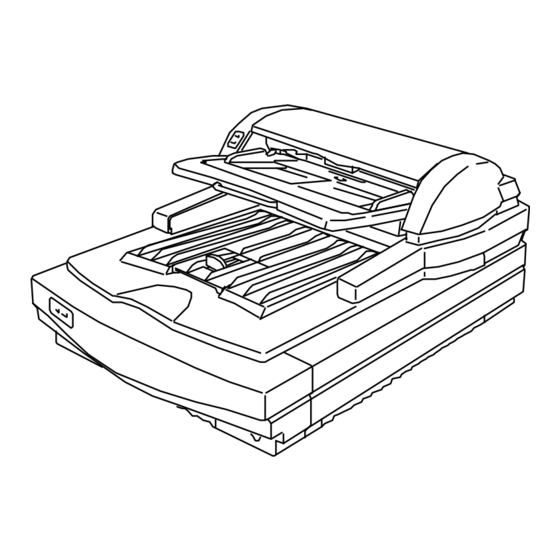
Image Scanner User's Manual
¡ Paper jam
Scanner
Green Amber
On
This indicates that an original is jammed in the document feeder.
Corrective action
1. Open the document feeder cover.
If you can't see the document, see steps
4 to 6.
2. Pull out the jammed paper.
3. Place the original again refering to
"Original condition" and "Procedure"
on page 12 and 13.
4. Open the document feeder.
If you can't see the document, contact
your service representative.
5. Pull out the original gently.
6. Place the original again refering to
"Original condition" and "Procedure"
on page 12 and 13.
- 18 -
03_IS430-BODY
Document feeder
Green Amber
Off
Blinking
On
Page 18
97.5.8, 5:36 PM
PageMaker 5.0J
