Ricoh IS430 Руководство пользователя - Страница 39
Просмотреть онлайн или скачать pdf Руководство пользователя для Сканер Ricoh IS430. Ricoh IS430 45 страниц. Image scanner
Также для Ricoh IS430: Руководство пользователя (45 страниц)
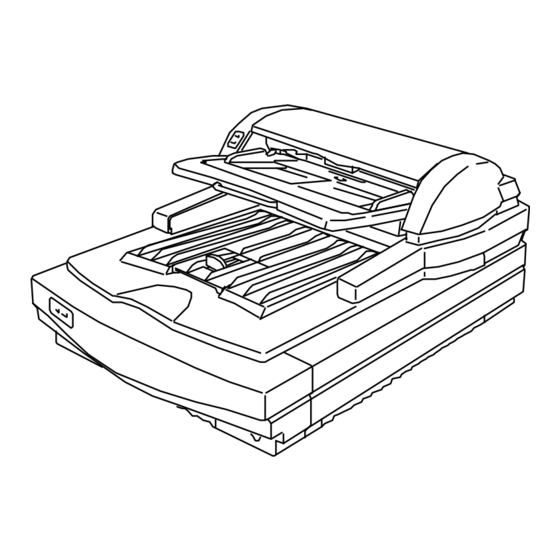
¡ Resolution
Function:
Usage:
03_IS430-BODY
To set vertical and horizontal resolution independently at 60, 75, and 100 to 800
dots per inch.
The higher the resolution, the finer the detail. However, a high resolution image
requires much more memory space and processing time than a low resolution im-
age.
Note: If the resolution is set at more than 400 dpi, the maximum scanning width is less than
304 mm.
Generally, setting the scanning resolution at the resolution of your output device
results in high quality imaging. A lower resolution means lower quality and a higher
resolution is a waste of memory. However, if you change the scale of your image,
modify the resolution according to the scale.
Original
Lower
Page 31
Image Scanner User's Manual
Higher
97.5.8, 5:37 PM
PageMaker 5.0J
- 31 -
