Cisco 7330 Краткое руководство по эксплуатации - Страница 10
Просмотреть онлайн или скачать pdf Краткое руководство по эксплуатации для Беспроводная точка доступа Cisco 7330. Cisco 7330 28 страниц. Universal small cell
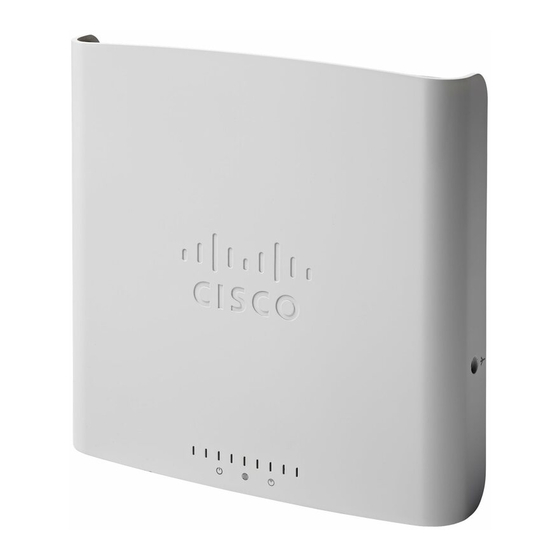
4 Reset button
5 2G external antenna port for the Band 1 small cell
(USC7330-T1-K9) or UMTS Band V external antenna port
for the Band 2/5 small cell (USC7330-T2-K9)
6 3G external antenna port for the Band 1 small cell
(USC7330-T1-K9) or UMTS Band II external antenna port
for the Band 2/5 small cell (USC7330-T2-K9)
Connect one end of the network cable to the small cell
Step 1
Ethernet port and the other end to your broadband
router or cable modem.
Connect the power adaptor to the power port and then
Step 2
switch on at the mains.
(Optional) If you have a Band 2/5 small cell, you can
Step 3
connect a GPS antenna to the GPS port.
(Optional) You can connect an external antenna. For
Step 4
the USC7330-T1-K9, connect an external antenna for
the Sniff bands (Bands 3 and 8) to connector 5 and
connect the external antenna for Band 1 to connector 6
(Figure
external antenna for Band 5 to connector 5 and connect
the external antenna for Band 2 to connector 6
(Figure
10
2). For the USC7330-T2-K9, connect an
2).
