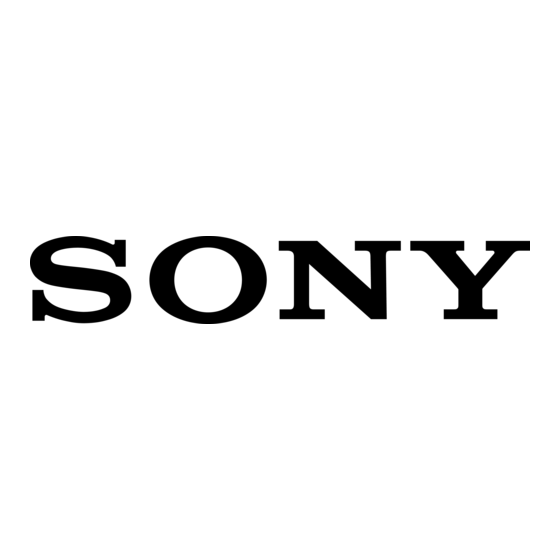Play file/folder name
Specifies the location of the still image or
video files on the Web/HTTP server
specified in the "Server Address" field.
You can either enter the location in the text
box or click the "Browse" button and select
the file or folder location on the screen that
appears.
Note
If an "index.html" file is stored in the
folder, other files and folders contained in
the folder are not displayed.
Folder name
Specifies the save location on the CF card
inserted in the memory card slot. You can
either enter the location in the text box or
click the "Browse" button and select the
file or folder location on the screen that
appears.
Delete
Deletes a file or folder saved on the
memory card inserted in the unit.
New Folder
Creates a new folder on the memory
card inserted in the unit.
Store
Starts downloading the still image or video
file or the contents of the folder specified in
"Play file/folder name".
Scheduled Download
This function lets you periodically
download still image or video files from a
Web/HTTP server to an inserted memory
card. You can select the day of the week,
the time, and the interval.
Check to clear the local folder before
download
When you select this check box, all files in
the folder on the CF card (specified in
"Folder name") are deleted before
downloading starts from the Web/HTTP
server. When this check box is not selected,
any files on the CF card with the same
name as content downloaded from the
Web/HTTP server will be overwritten.
Notes
• Before setting the "Scheduled Download"
function, make sure to configure the time
setting on the Setup screen (page 25).
• When setting the start time for the
scheduled download function, select a
time when the display will be turned off.
If the display is already on when
download begins, displaying the image
on the screen takes priority over the
download. In such a case, a file may not
be downloaded properly.
• When setting the start time for download,
take the on/off timer setting on the
display into consideration, as well as
Time Table Play settings (page 23).
• Do not turn the display off while a file is
in the process of being downloaded.
Doing so may cause the file to be
downloaded improperly.
• When there is no space left on the CF
card, an error will occur in the Scheduled
Download function, and automatic
downloading of new content will stop.
Computer Operation
15