Sony NEX-5C Функциональное руководство - Страница 3
Просмотреть онлайн или скачать pdf Функциональное руководство для Цифровая камера Sony NEX-5C. Sony NEX-5C 6 страниц. New functions provided by firmware update 04
Также для Sony NEX-5C: Функциональное руководство (7 страниц), 3D-инструкции (9 страниц), Функциональное руководство (7 страниц)
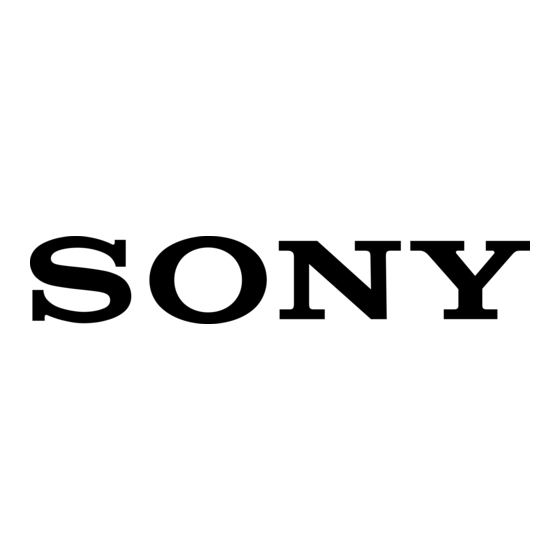
Picture Effect
You can shoot with an effect filter to obtain the various textures.
1 [Menu] t [Shoot Mode] t [Picture Effect] t desired mode.
Toy Camera
Posterization
(Color)
Posterization
(B/W)
Pop Color
Retro Photo
Partial Color
(Red)
Partial Color
(Green)
Creates the look of a Toy Camera photo with
shaded corners and pronounced colors.
Creates a high contrast, abstract look by
heavily emphasizing primary colors.
Creates a high contrast, abstract look in black
and white.
Creates a vivid look by emphasizing color
tones.
Creates the look of an aged photo with sepia
color tones and faded contrast.
Creates an image which retains the color red,
but converts others to black and white.
Creates an image which retains the color
green, but converts others to black and white.
GB
3
Continued r
