Sony MHC-DX3 Руководство по эксплуатации - Страница 24
Просмотреть онлайн или скачать pdf Руководство по эксплуатации для Стереосистема Sony MHC-DX3. Sony MHC-DX3 49 страниц. Mini hi-fi component system
Также для Sony MHC-DX3: Руководство по эксплуатации (48 страниц)
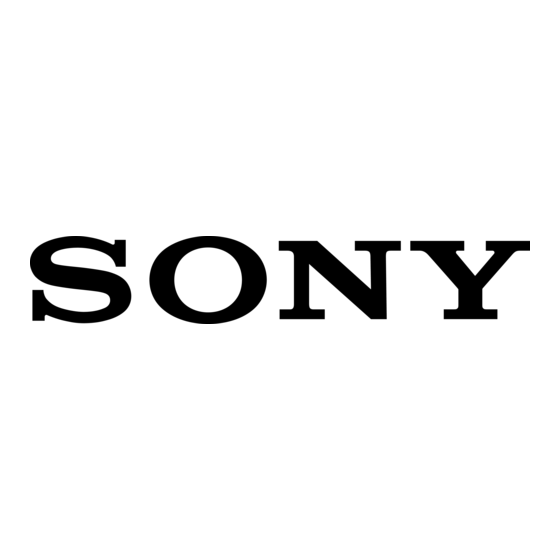
Re cording a CD by
specif y ing t ra ck order
— Program Edit
You can record tracks from all the CDs in the
order you want. When programming, make
sure the playing times for each side do not
exceed the length of one side of the tape.
?/1
(Pow er)
24
Downloaded from:
8
5
4
5
x
2
12
6
hH
S
s
l
L
j
J
H
S
s
CHECK
https://www.usersmanualguide.com/
1
2
3
4
1
3,11
5
1
10
6
7
Place a CD and insert a recordable
tape into deck B.
Press CD.
Press PLAY MODE repeatedly until
"PGM" appears in the display.
Press one of the DISC 1~3 buttons to
select a CD.
To program all the tracks on a CD at
once, proceed to step 6 while "AL"
appears in the display.
Press . or > until the desired
track appears in the display.
Tot al playing t ime
Disc number
(including select ed t rack)
PGM
Track number
Press ENTER.
The track is programmed. The program
step number appears, followed by the
total playing time.
To program additional tracks to be
recorded on side A, repeat steps 4 to
6.
Skip step 4 to select tracks from the same
disc.
