Sony MHC-GX9000 - Mini Stereo System Руководство по эксплуатации - Страница 27
Просмотреть онлайн или скачать pdf Руководство по эксплуатации для Стереосистема Sony MHC-GX9000 - Mini Stereo System. Sony MHC-GX9000 - Mini Stereo System 48 страниц. Sony mhc-gn660 stereo system: user guide
Также для Sony MHC-GX9000 - Mini Stereo System: Технические характеристики (2 страниц), Руководство по эксплуатации (48 страниц)
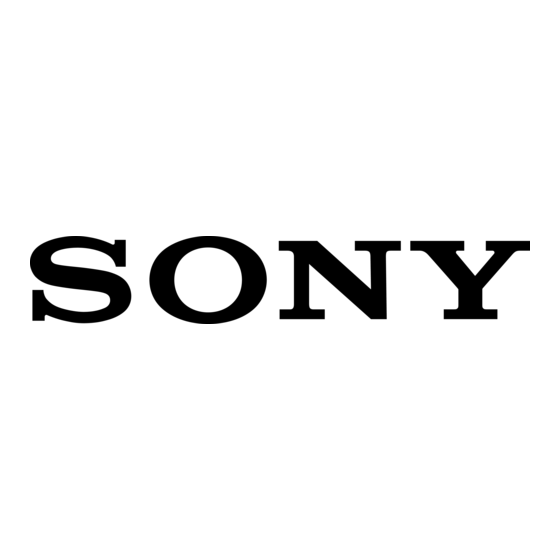
Timer
Falling asleep to music
— Sleep Timer
You can set the system to turn off at a preset
time, so that you can fall asleep to music.
Press SLEEP repeatedly.
Each time you press the button, the minute
display (the turn-off time) changes cyclically as
follows:
AUTO* t 90min t 80min t 70min
t ... t 10min t OFF
* The system automatically turns off in 100 minutes or
after the current disc or tape finishes playing.
Other operations
To
Do this
Press
Check the
SLEEP once.
remaining time**
Press
Change the time
SLEEP repeatedly to select
to turn off
the time you want.
Press
Cancel the Sleep
SLEEP repeatedly until
Timer
"SLEEP OFF" appears in the
display.
** You cannot check the remaining time if you select
"SLEEP AUTO".
Tip
You can use the Sleep Timer, even if you have not set
the clock.
Waking up to music
— Play Timer
You can wake up to music at a preset time. Make
sure you have set the clock (see "Setting the
clock" on page 11).
Use buttons on the remote for the operation.
1
Prepare the music source you want to
play.
• Disc: Load a disc. To start from a specific
track, make a program (see "Creating
your own program" on page 15).
• Tape: Load a tape with the side you want
to play facing forward.
• Radio: Tune in the preset station you
want (see "Listening to the radio" on
page 18).
2
Press VOLUME +/– to adjust the
volume.
3
Press CLOCK/TIMER SET.
"SET" appears in the display, followed by
"PLAY SET?".
4
Press ENTER.
"ON" appears and the hour indication
flashes in the display.
5
Set the time to start playing.
Press >+ or –. repeatedly to set the
hour, then press ENTER.
The minute indication start flashing.
Press >+ or –. repeatedly to set the
minute, then press ENTER.
6
Set the time to stop playing following
the same procedure as step 5.
7
>+
.
Press
or –
the music source you want appears in
the display.
Each time you press the button, the display
changes as follows:
t TUNER y CD PLAY T
t TAPE PLAY T
repeatedly until
continued
27
GB
