Sony NW-E75 - Network Walkman Руководство по эксплуатации - Страница 4
Просмотреть онлайн или скачать pdf Руководство по эксплуатации для Стереосистема Sony NW-E75 - Network Walkman. Sony NW-E75 - Network Walkman 6 страниц. Portable memory stick audio player / portable minidisc recorder / portable cd player
Также для Sony NW-E75 - Network Walkman: Руководство по эксплуатации (48 страниц), Руководство по эксплуатации (24 страниц), Технические характеристики (2 страниц), Ограниченная гарантия (1 страниц)
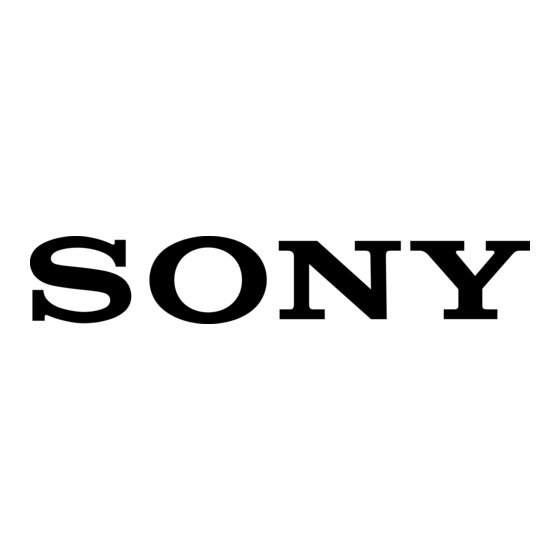
Notes
• After transferring, be sure to close the case cover
to prevent liquid from entering.
• Do not disconnect the USB cable or remove your
Network Walkman when the MP3 File Manager
software is running. If you do, operation is not
guaranteed.
• The ACCESS lamp blinks while your Network
Walkman accesses the computer.
• Do not disconnect the USB cable or remove your
Network Walkman when the ACCESS lamp is
blinking. The data being transferred may be
destroyed.
• Install Service Pack 3 or later when you use
Windows 2000.
• With the Network Walkman, priority is given to
the display of ID3 Tag information. (ID3 Tag is
the format that adds music title or artist name
information, etc., to an MP3 file. The Network
Walkman supports version 1.0/1.1/2.2/2.3/2.4.)
• Use of your Network Walkman with a USB hub
or a USB extension cable is not guaranteed.
Always connect your Network Walkman to the
computer directly using the dedicated USB cable.
• Some USB devices connected to the computer
may interfere with the proper operation of your
Network Walkman.
• The control buttons on your Network Walkman
are all disabled while it is connected to a
computer.
• You can display the data stored in the built-in
flash memory using Windows Explorer when
your Network Walkman is connected to the
computer.
• MP3 audio files compliant with the MP3 File
Manager software are the one sampling frequency
rate of 44.1 kHz, bit rate 8 – 320 kbps.
If the MP3 File Manager software
is accidentally erased by
formatting, etc., you can restore
it from the supplied CD-ROM by
following the procedure below:
Connect your Network Walkman to your
1
computer with the USB cable.
2
Insert the supplied CD-ROM into your
computer.
Open the CD-ROM, select the
3
[MP3FileManager] folder and open it
with Windows Explorer.
4
For European, US, and Canadian
models: Select the folder ([English],
[French]*) and open it with Windows
Explorer.
For other models: Select the folder
([English], [Korean], [Simplified
Chinese]) suitable for your computer's
OS and open it with Windows Explorer.
5
For European, US, and Canadian
models: Double-click the installation
file
[MP3FileManager_1.1_Update_ENU.exe],
[MP3FileManager_1.1_Update_FRA.exe]*.
Installation starts.
Follow the instructions of the installation
wizard.
For other models: Double-click the
installation file
[MP3FileManager_1.1_Update_ENU.exe],
[MP3FileManager_1.1_Update_KOR.exe] ,
[MP3FileManager_1.1_Update_CHN.exe].
Installation starts.
Follow the instructions of the installation
wizard.
* The Help menu is displayed in French; the
Operation menu is displayed in English.
(You can also download the MP3 File
Manager software from the Sony customer
service website ([http://www.support-
nwwalkman.com] for European model,
[http://www.sony.com/walkmansupport] for
US and Canadian model, [http://
www.css.ap.sony.com/] for the other
models).)
3
