Sony NW-S705F - 2gb Walkman Player Руководство по эксплуатации - Страница 13
Просмотреть онлайн или скачать pdf Руководство по эксплуатации для Стереосистема Sony NW-S705F - 2gb Walkman Player. Sony NW-S705F - 2gb Walkman Player 49 страниц. Digital music player
Также для Sony NW-S705F - 2gb Walkman Player: Технические характеристики (21 страниц), Краткое руководство по эксплуатации (14 страниц), Технические характеристики (2 страниц), Ограниченная гарантия (1 страниц)
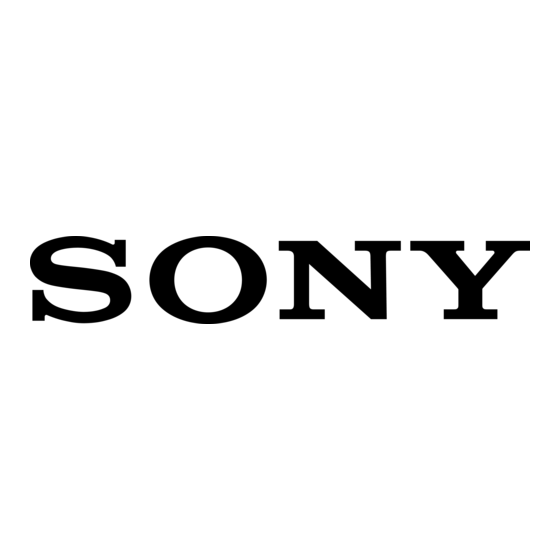
1.
HOW TO ENTER THE TEST MODE
1. While keeping pressing the
and operate the set in order
Nx
below (Both of the position of Jog shuttle are acceptable).
t
t
t
t
t
>
>
.
.
>
.
t [DISPLAY, HOME] t [DISPLAY, HOME]
2. The screen is turned off for a while.
3. Then the characters "TEST MODE INITIALIZE..." is
displayed momentarily, and then the following indication is
displayed on screen.
"TEST MODE"
"1. 00. 00. 00 [JP]"
2. HOW TO CHANGE THE TEST MODE
1. While the set is in the TEST mode, set the HOLD switch from
the ON to OFF position, or OFF to ON position.
2. Whenever the HOLD switch is switched, the following display
is alternately displayed..
"TEST MODE (HOLD:OFF)" and
"TEST MODE (HOLD:ON)"
3. SYSTEM PARAMETER INITIALIZE
1. While the set is in the TEST mode, press the PLAYMODE,
SOUND key.
2. Then the system parameter is initialized and the following
indication is displayed on screen.
"System Parameter Initialized."
4. ALL KEY CHECK MODE
1. While the set is in the TEST mode, press the
then the following indication is displayed on screen.
"ALL KEY CHECK"
"0x0001(ALL=0x03f3)"
2. Press the [DISPLAY, HOME] key, then the hexadecimal number
2h is added and the following indication is displayed.
"0x0003(ALL=0x03f3)"
3. Press the [VOL --] key, then the hexadecimal number 10h is added
and the following indication is displayed.
"0x0013(ALL=0x03f3)"
4. Press the [VOL +] key, then the hexadecimal number 20h is
added and the following indication is displayed.
"0x0033(ALL=0x03f3)"
5. Turn the jog shuttle in the direction of
hexadecimal number 40h is added and the following indication
is displayed.
"0x0073(ALL=0x03f3)"
6. Turn the jog shuttle in the direction of
hexadecimal number 80h is added and the following indication
is displayed.
"0x00f3(ALL=0x03f3)"
7. Adjust the jog shuttle to the position of FOLDER, then the
hexadecimal number 100h is added and the following
indication is displayed.
"0x01f3(ALL=0x03f3)"
8. Press the PLAYMODE, SOUND key, then the hexadecimal
number 80h is added then "0x03f3(ALL=0x03f3)"
"KEYCHECK OK!" displayed momentarily, and the set exits
the All Key Check Mode and the Test Mode.
9. While the set is in any step of step 2 to 7 of the All Key Check
mode, press the
key. Then "key check Canceled..."
Nx
displayed momentarily, and the All Key Check mode is
stopped. Re-press the
key, back to the original step the
Nx
All Key Check mode.
NW-S603/S605/S703F/S705F/S706F
SECTION 4
TEST MODE
5. CHARGE CURRENT SELECT
1. While the set is in the TEST MODE (HOLD:ON), turn the
jog shuttle in the direction of
>
t
t
indication toggles as shown below.
>
.
"CHG: 100mA" and "CHG: 500mA"
6. CHARGE ON/OFF SELECT
1. While the set is in the TEST MODE (HOLD:ON), insert to
the USB port on PC.
2. Turn the jog shuttle in the direction of
ON/OFF and the indication toggles as shown below.
"CHG: start.." and "CHG: stop.."
7. WM-PORT CONNECTION CHANGE
1. While the set is in the TEST MODE (HOLD:ON), set is
installed in accessories (cradle etc.).
2. Press the [DISPLAY, HOME] key, code of accessories being installed
now is displayed.
3. Press the [DISPLAY, HOME] key, then the Audio-in/Audio-out
and the indication toggles as shown below.
"OFF": Audio-in/Audio-out doesn't operate.
"Audio-in Monitor": Audio-in of the cradle is monitored to
the headphone.
"Audio-out": The headphone output becomes invalid, and
Audio-out output becomes effective.
8. BEEP ON/OFF CHECK
1. While the set is in the TEST MODE (HOLD:ON), press the
key, and
[VOL +] key.
Nx
2. Then the beep ON/OFF and the indication toggles as shown
below.
"BEEP: OFF" and "BEEP: ON"
3. When switch is set to "BEEP: OFF" from "BEEP: ON" each
time the [VOL +] key is pressed, check that the beep sound comes
from headphone jack.
9. DISPLAY CHECK
1. While the set is in the TEST MODE (HOLD:ON), press the
[VOL --] key.
2. Then brightness of entire screen changes in the following order,
each time the [VOL --] key is pressed.
, then the
>
Entire screen shows red full brightness. (ALL RED ON)
Entire screen shows green full brightness. (ALL GREEN ON)
Entire screen shows blue full brightness. (ALL BLUE ON)
Entire screen shows black screen. (ALL OFF)
, then the
.
Entire screen shows white full brightness. (ALL ON)
, the charge current and the
, then the charge
.
13
13
NW-S603/S605/S703F/S705F/S706F
