Sony RDP-XA900iPN Руководство по настройке сети - Страница 7
Просмотреть онлайн или скачать pdf Руководство по настройке сети для Стереосистема Sony RDP-XA900iPN. Sony RDP-XA900iPN 28 страниц. Marketing specifications
Также для Sony RDP-XA900iPN: Руководство (2 страниц), Технические характеристики (2 страниц)
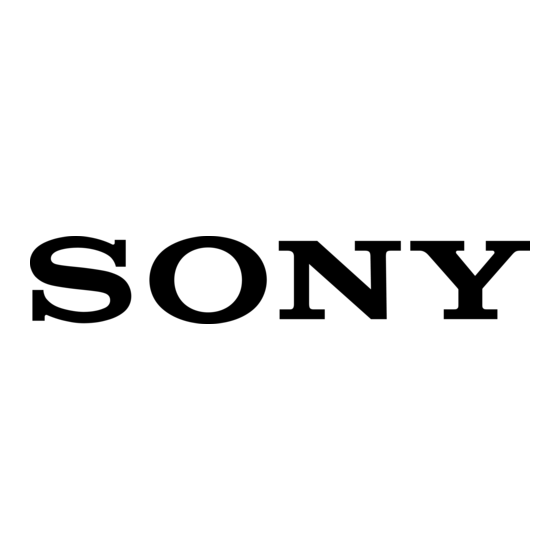
Listening via AirPlay
1
Disconnect your iPhone/iPod touch/iPad
from the connector.
2
Tap the "AirPlay" icon
player screen of your iPhone/iPod
touch/iPad.
3
Tap this unit's name.
4
Tap to start playback.
For details on "AirPlay" operation of
iTunes, refer to "Operating Instructions"
supplied with this unit.
on the music
unit name
About the LINK indicator
Lights up green.
The Wi-Fi Network connection is
established.
(Green)
Flashes green.
This unit is in the process of
connecting to the Wi-Fi Network.
Please wait.
(Green)
Lights up red.
An error has occurred.
Try again from the beginning, or adjust
(Red)
your network settings.
The indicator turns off.
No connection is established.
(Nothing)
To adjust the network settings at a later
time
1 Perform the procedure of "Before Starting"
to connect your iPhone/iPod touch/iPad to
the connector.
2 Access D-Sappli.
3 Tap the [i] icon, then tap [Network] to
perform the network settings.
[i] icon
GB
