Digitrax SoundFX SFX004 Руководство - Страница 2
Просмотреть онлайн или скачать pdf Руководство для Медиаконвертер Digitrax SoundFX SFX004. Digitrax SoundFX SFX004 12 страниц.
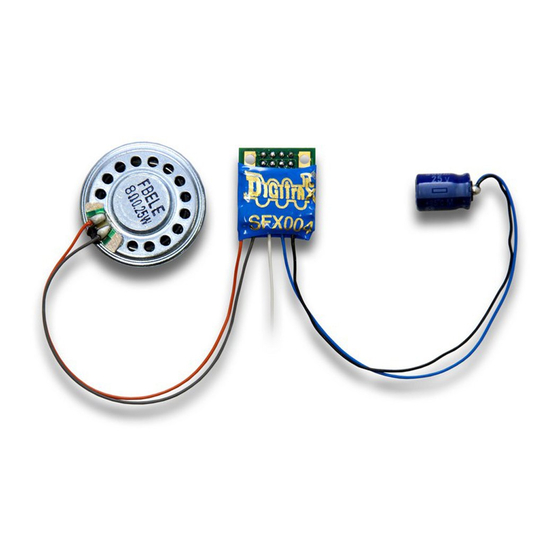
P P a a r r t t s s L L i i s s t t
1 SFX004 Decoder with SoundFX
2 2/56 x 1/4" mounting screws
Attached 28mm 32 Ohm speaker and 330 uF capacitor
I I n n s s t t a a l l l l a a t t i i o o n n I I n n f f o o r r m m a a t t i i o o n n
For additional resources see Digitrax Decoder Manuals for test procedures,
installation instructions, programming and other technical information. Digitrax
manuals and instructions are updated periodically. Please visit
www.digitrax.com for the latest versions, technical updates and additional loco-
motive-specific installation instructions.
Figure 1: SFX004 Decoder
330 uF capacitor and
28mm 32 Ohm speaker
SFX004 8pin Host connector, also showing Speaker and 330uF Capacitor
I I n n s s t t a a l l l l a a t t i i o o n n I I n n s s t t r r u u c c t t i i o o n n s s
1) Identify the correct orientation and mounting side and of the DH165 series
decoder to plug this sound module into. There is text saying "SFX here"
etc,. The SFX004 must only be mounted from the correct side and orienta-
tion, for each of the DH165 host decoders. For convenience, current pho-
tographs of DH165 series decoders and attached SFX sound Bug units
are shown at the following address: www.digitrax.com/soundbuginstall
2) With correct orientation noted from step 1, align the dual row of SFX004
connector pins to the matching holes in the DH165 host PCB. Apply gentle
and firm pressure behind the SFX004 connector to engage the pins until the
black plastic connector base almost touches the DH165 host PCB. (The first
pin insertion may take slightly more force to engage).
3) Screw in the two 2/56 screws from the DH165 host PCB down through the
SFX004 to ensure the module is retained and parallel to the DH165 host.
©2007 Digitrax, Inc
C C
T T
o o m m p p l l e e t t e e
r r a a i i n n
R R u u n n Y Y o o u u r r T T r r a a i i n n s s , , N N o o t t Y Y o o u u r r T T r r a a c c k k ! !
®
www.digitrax.com
C C
o o n n t t r r o o l l
1 Instruction sheet
8 pin Host connector
2
