Epson Perfection 4990 Photo Руководство по информации о продукте - Страница 3
Просмотреть онлайн или скачать pdf Руководство по информации о продукте для Сканер Epson Perfection 4990 Photo. Epson Perfection 4990 Photo 6 страниц. Epson perfection 4990: product information
Также для Epson Perfection 4990 Photo: Бюллетень поддержки продуктов (5 страниц), Обновление (1 страниц), Брошюра (2 страниц)
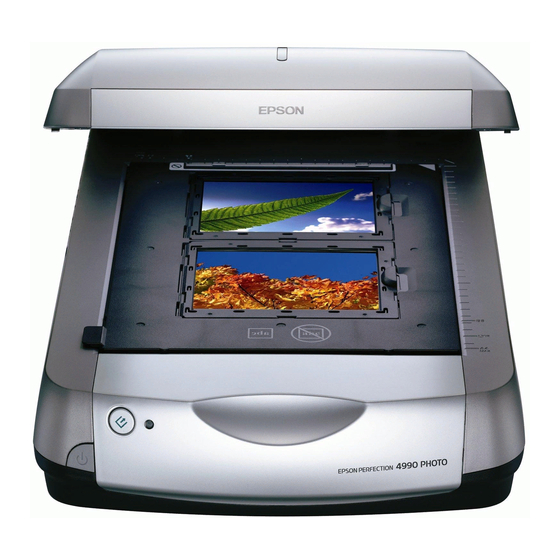
3. In EPSON Scan, choose Home or Professional mode. You
see a screen similar to this:
4. Click the
button at the bottom of the screen. Your
Preview
photo appears in the Preview window.
5. Click the
button to select the image area to be scanned.
Adjust the marquee if necessary.
6. Select the
or
Digital ICE
(in Professional Mode, scroll to the bottom of the screen):
❏ If your photo is dirty, scratched, creased, or torn, select
.
Digital ICE
❏ If the colors in your photo are faded, select
.
Restoration
Note:
You can select both settings, if necessary.
7. Click the Scan button.
Click the
button. Your image now appears in Photoshop
Close
Elements.
checkbox
Color Restoration
Color
Scanning Transparencies and Film
Before scanning transparent documents, you need to remove
the scanner's reflective document mat; this exposes the scanner's
transparency unit (light source), which is built into the lid.
If you're scanning slides or film strips, you'll also need to use
one of the film holders.
Note:
For instructions on scanning film and contact sheets, up to 8 ×
10 inches, see the on-screen Reference Guide.
Using the Transparency Unit
1. Make sure the transparency unit cable is connected to the
transparency unit connector on the back of the scanner.
(If it is not connected, turn off the scanner, connect the
transparency unit cable, then turn the scanner back on.)
2. Lift the scanner lid all the way up and pull the reflective
document mat up and off of the scanner lid, as shown.
3. If you are scanning film or negatives, open the cover, then
slide the film into the corresponding holder, with the film's
shiny base side facing down. (If you are scanning slides, go
to step 6.)
10/04
Epson Perfection 4990 Series
Epson Perfection 4990 Series - 3
