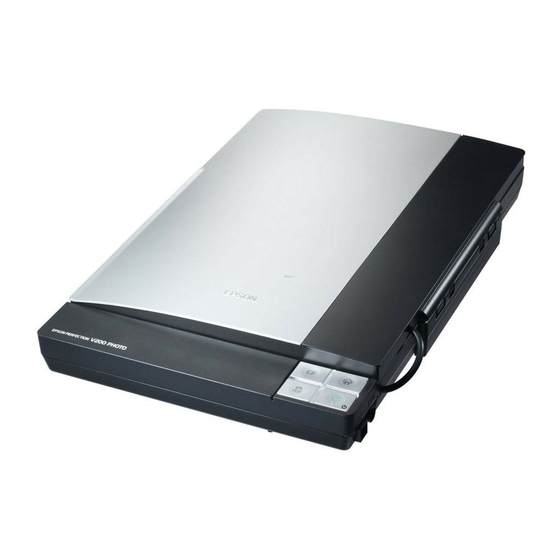Epson Perfection V200 Photo
Fixing Backlit Photos
Using the
Backlight Correction
or Professional Mode, you can remove shadows from photos
that have too much background light. You can fix printed
photos, film, or slides automatically as you scan them. For
detailed steps, see the on-screen User's Guide.
Note:
Backlight Correction is not available in Full Auto Mode.
Home Mode
Reading the Status Light
If an error occurs, the scanner stops operating and the status
light flashes red. This indicates the scanner is not connected to
your computer properly or your software is not fully installed.
See the Start Here sheet that came with your scanner for
instructions on installing the scanner software and connecting
the scanner to your computer.
After trying these solutions, press the P Power button for 3
seconds to turn off the scanner, then turn it on again.
If the Status light is still flashing:
❏ The scanner may be malfunctioning.
❏ The scanner lamp may need to be replaced.
Contact Epson. See the on-screen User's Guide for details.
8 - Epson Perfection V200 Photo
feature in Epson Scan's Home
Professional Mode
Transporting the Scanner
Before you transport the scanner for a long distance or store it
for an extended period of time, the scanner's carriage needs to
be in the center position to prevent damage.
1. If the carriage is not in the center position of the scanner,
follow these steps.
❏ If the scanner is turned on and connected to your
computer, press and hold the | Scan to E-mail and
{ Copy buttons simultaneously until the carriage moves
to the center of the scanner.
❏ If the scanner is turned off, press the P Power button to
turn on the scanner, connect it to your computer, and
wait about 15 seconds for the computer to recognize the
scanner. Then press and hold the | Scan to E-mail and
{ Copy buttons simultaneously until the carriage moves
to the center of the scanner.
2. Press the P Power button for 3 seconds to turn off the
scanner, then unplug the AC adapter.
3. Disconnect the USB cable from the scanner.
4. Attach the packing materials that came with the scanner,
then repack the scanner in its original box or a similar box
that fits the scanner snugly.
Related Documentation
CPD-23664
Epson Perfection V200 Photo
Start Here sheet (English)
CPD-23667
Epson Perfection V200 Photo
Start Here sheet (English/French/Spanish)
CPD-23666
Epson Perfection V200 Photo
Notices booklet (English)
CPD-23669
Epson Perfection V200 Photo
Notices booklet (English/French/Spanish)
CPD-23665
Epson Perfection V200 Photo Scanner
Software CD-ROM (English) (includes
on-screen User's Guide)
CPD-23668
Epson Perfection V200 Photo Scanner
Software CD-ROM (English/French/
Spanish) (includes on-screen User's Guides)
6/07