Motorola C168 Руководство - Страница 26
Просмотреть онлайн или скачать pdf Руководство для Сотовый телефон Motorola C168. Motorola C168 31 страница.
Также для Motorola C168: Информационный лист (2 страниц), Руководство (15 страниц)
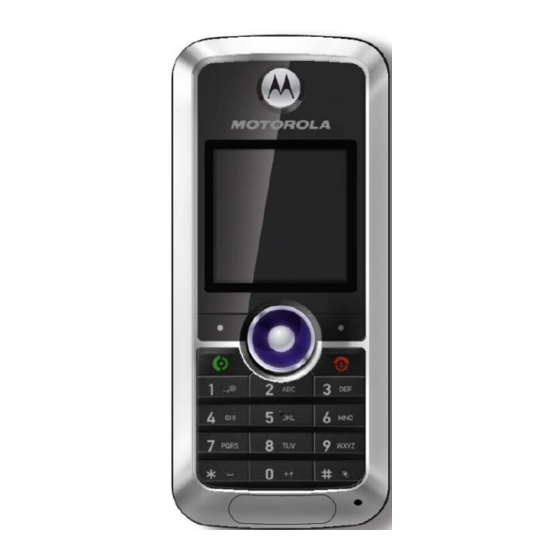
feature
description
call times
View call timers:
M > Recent Calls > Call Time
call cost
View call cost information:
M > Recent Calls > Call Cost
handsfree
Note: The use of wireless devices and their accessories may
be prohibited or restricted in certain areas. Always obey the
laws and regulations on the use of these products.
feature
description
auto answer
Automatically answer calls when
connected to a car kit or
(car kit or headset)
headset:
M > Settings > Headset & Car Setting
> Auto Answer
network
feature
description
network settings View network information and
adjust network settings:
M > Settings > Network
72
other features
feature
description
currency
Convert currency:
converter
M > Tools > Calculator
Press MENU.
Scroll to exchange rate, press SELECT and
choose Foreign unit expression or
Domestic unit expression. Then enter
the exchange rate.
Enter an amount in the main calculator
window, press SELECT, and choose either
In Foreign or In Domestic to see the exchange
value.
security
feature
description
SIM PIN
Lock or unlock the SIM card:
M > Settings > Security > SIM PIN
Caution: If you enter an incorrect PIN
code 3 times in a row, your SIM card is
disabled and your phone displays SIM
Blocked.
lock
Lock phone applications:
application
M > Settings > Security > Phone Lock
74
other features
personal organizer
feature
description
create
Create a new datebook event:
datebook
M > Tools > Calendar
event
Highlight the day and press SELECT. Then
press M to select [Add New].
view or edit
View or edit event details:
datebook
M > Tools > Calendar
event
Highlight the day and press SELECT. Then
press M to select the item.
set alarm
Set an alarm:
M > Alarm Clock
turn off alarm
Turn off the alarm:
Press STOP or N
Set 8-minute delay:
Press SNOOZE
calculator
Calculate numbers:
M > Tools > Calculator
games
feature
description
launch
Start a micro-browser session:
micro-browser
M > WebAccess > Browser
download
Download a picture, sound, or
objects from
phone theme from a Web page:
web page
Highlight the file and press SELECT.
Then press STORE.
web sessions
Select or create a Web session:
M > WebAccess > Web Sessions
launch game
Launch game:
M > Games
Highlight the application and press
SELECT. Instructions are included for
each game.
manage pictures Manage pictures and
animations:
M > Multimedia > Pictures
manage sounds
Manage ring tones and sounds that
you have composed or downloaded:
M > Multimedia > Sounds
listen to
When you insert the earpiece you can
FM radio
listen to FM radio through the phone:
M > Multimedia > FM Radio
other features
73
other features
75
