Epson UB-U04 Руководство пользователя - Страница 2
Просмотреть онлайн или скачать pdf Руководство пользователя для Аксессуары для принтеров Epson UB-U04. Epson UB-U04 4 страницы.
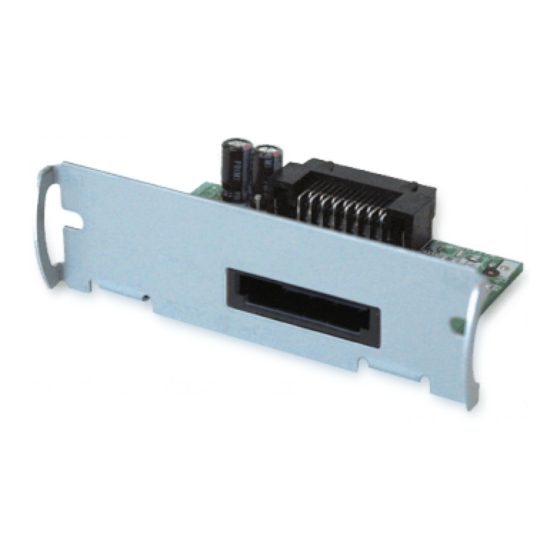
For detailed information, ask your EPSON representative or your place of
purchase.
• When you install the UB-U04, note that you cannot use the display module connector (DM
connector) on the printer.
Operation Environments and Models
• Operation Environments (*1):
Hardware:
OS:
Software:
(*1) Even if the above operation environments are satisfied, your system may not
work properly, depending on the devices connected to your system.
• Models: UB-BOARD compliant models other than TM-J8000 and RP-U420
Unpacking
Make sure you have these items. If any item is missing or damaged, please contact
your dealer for assistance.
UB-U04
Part Names
USB Plus Power
upstream connector
Connecting Cables
Disconnect the power supply from the printer and follow the steps below.
1.
Make sure both the printer and the host computer are turned off.
2.
Insert the square connector end of the USB cable into the USB Plus Power
upstream connector of the UB-U04.
3.
Insert the opposite end of the USB cable into the USB Plus Power downstream
connector of the host computer.
Do not try to insert any cable except USB Plus Power cable to prevent
the possibility of electrical shock and destroying your equipment.
4.
Change the printer settings to the parallel interface settings. For details, see the
settings described in the printer documentation.
5.
Install the TMUSB device driver. Ask your EPSON representative or your
place of purchase for how to install it.
USB Plus Power compliant PC
Windows 98 (Second Edition is recommended.) or later
You need TMUSB device driver if you use UB-U04.
For how to install it, ask your EPSON representative or your
place of purchase.
This manual
CAUTION:
2
