Motorola CDM1250 Руководство пользователя - Страница 41
Просмотреть онлайн или скачать pdf Руководство пользователя для Радио Motorola CDM1250. Motorola CDM1250 50 страниц. Cdm-series control station
Также для Motorola CDM1250: Руководство по обслуживанию и установке (32 страниц)
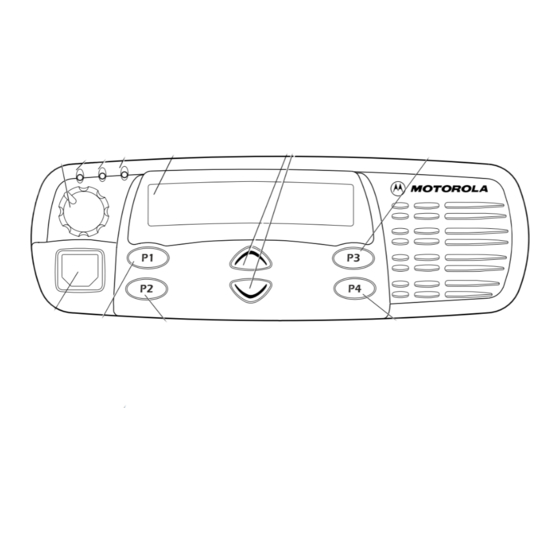
UTILITIES
You can customize some of your radio's
features.
Note: The enhanced keypad microphone is
required to access this feature.
1
Press the Menu/Enter button to enter Menu
Mode.
y or z until
2
3
Press the Menu/Enter
button to select
Feature
Changes the power level of the radio to high or low (see page 25).
Power
Level
4
5
6
7
Utilities
Utilities
Utilities Features
What it Does
y or z until you see the feature you want
to change (see table below).
Press the Menu/Enter button to select the
feature. You will see the feature's current
setting.
y or z for available settings.
Press the Menu/Enter button to select the
desired setting.
Power High
Power Low
Settings
39
English
