Motorola CPEI 150 series Руководство пользователя - Страница 9
Просмотреть онлайн или скачать pdf Руководство пользователя для Модем Motorola CPEI 150 series. Motorola CPEI 150 series 47 страниц.
Также для Motorola CPEI 150 series: Руководство пользователя (48 страниц)
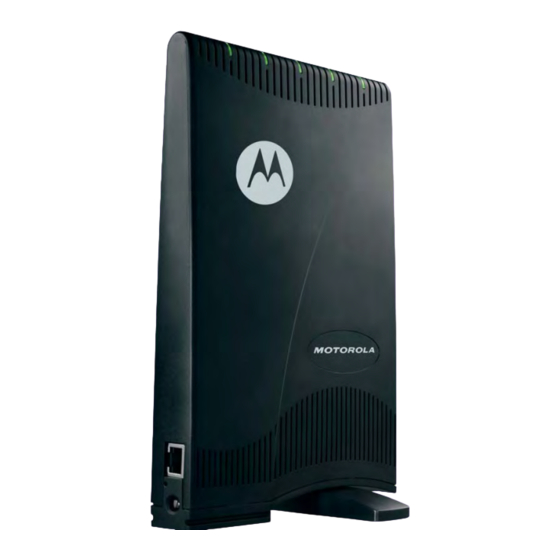
2
Overview
To connect the CPEi150, you need to review the following sections:
• What's in the box?
• Easy Setup
What's in the Box?
Before you begin installation, check that you have received the following items with
your CPE:
Table 2-1 CPE Box Contents
Easy Setup
Perform the following tasks before attaching the power cord or powering up the unit:
• Rotate the base of the CPE to be in a perpendicular position.
•
• Connect the other end of the same Ethernet cable to an Ethernet port on your PC or
• Connect the power cord and the power adapter together.
• Plug the power adapter into an AC power outlet.
• The CPE will automatically turn on.
• Connect the power adapter to the power connector on the side of the unit.
2-2
Item
AC Adaptor
Power Cord
Ethernet Cable
Quick Start Guide
Connect one end of the Ethernet cable to the Ethernet port of the CPE.
CPE vertically on a flat surface.
laptop computer.
NOTE
Do NOT mount the CPE unit horizontally and do NOT block the air
ventilation holes at the top of the unit.
Description
Power Adaptor
Power cord that connects the AC Adaptor
to the CPE
Cable to connect the Ethernet port on
your CPE to your PC or laptop computer
ethernet port
Guide to demonstrate the setup and basic
IP configuration
Installation
Stand the
68P09291A19-A
APR 2008
