Motorola CPEi 35825 Руководство пользователя - Страница 17
Просмотреть онлайн или скачать pdf Руководство пользователя для Модем Motorola CPEi 35825. Motorola CPEi 35825 50 страниц. Cpei 800 series
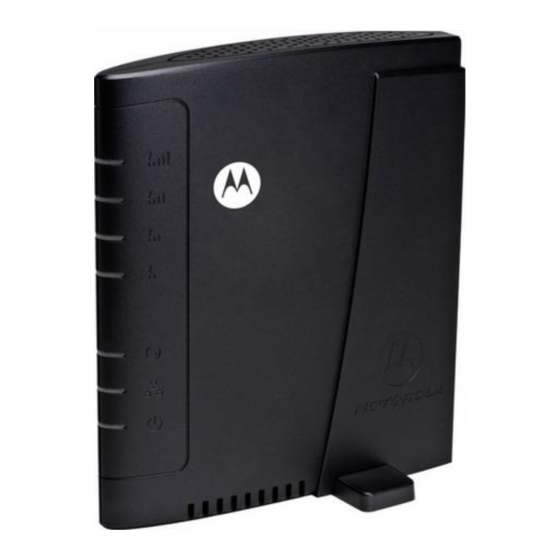
3
Password Tab
The password tab allows you to enable/disable password protection. You can also
change your password here. Be sure to click the Apply button when finished
.
Table 3-1 Password Tab
Device Time Tab
The Device Time tab allows you to establish the time zone for your location. It also
allows you to automatically adjust for Daylight Savings Time if necessary. Be sure to
click the Apply button when finished.
Table 3-2 Device Time Tab
Device Name Tab
The Device Name tab allows you to rename your CPE device. The Device Name is the
name you enter on an internet browser address bar to access your CPE device. Be sure
to click the Apply button when finished.
Table 3-3 Device Name Tab
3-2
Field or Button
Enable Login Password Protection
N
e
w
L
o
g
n i
P
a
s s
w
o
r
d
Confirm New Login Password
Field or Button
C
u
r r
e
t n
L
o
c
l a
i T
m
e
i T
m
e
Z
o
n
e
Auto Adjust for Daylight Saving Time
Field or Button
N
e
w
D
e
v
c i
e
N
a
m
e
Basic Configuration
Description
Checking this box requires login password
protection.
E
n
e t
r
y
o
u
r
n
e
w
p
a
s s
w
o
r
20 characters. Passwords are case
sensitive.
Re-enter your new password here, exactly
as entered in the previous step.
Description
C
u
r r
e
t n
L
o
c
l a
i T
m
e
S
e
e l
t c
y
o
u
r
o l
c
l a
i t
m
e
z
o
down box.
Check this box if your location observes
Daylight Savings Time. (Default is
checked)
Description
E
n
e t
r
h t
e
n
e
w
n
a
m
e
o f
r
Maximum 20 characters.
d
h
e
r
. e
M
a
i x
m
u
m
n
e
r f
o
m
h t
e
d
r
o
- p
h t
e
C
P
E
d
e
v
c i
. e
OCT 2010
