Motorola MT8733 Краткое руководство по эксплуатации - Страница 3
Просмотреть онлайн или скачать pdf Краткое руководство по эксплуатации для Модем Motorola MT8733. Motorola MT8733 12 страниц. Docsis 3.1 modem + ax6000 router + voice
Также для Motorola MT8733: Краткое руководство по эксплуатации (21 страниц)
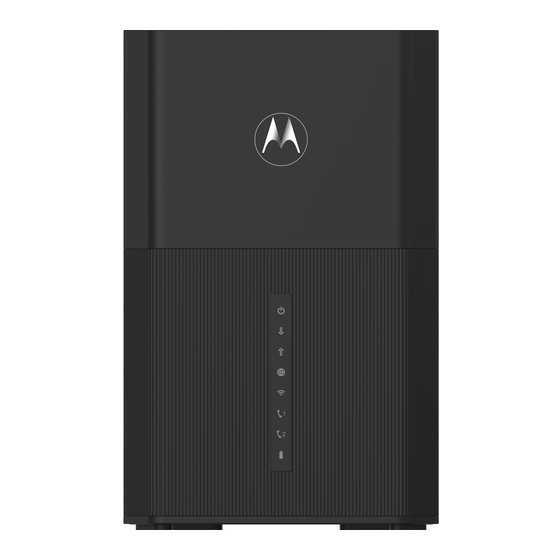
MT8733 BUTTONS AND CONNECTORS
WPS button On top of unit
PHONE (TEL1 & TEL2)
If you have Xfinity phone service, you can
connect telephones to TEL1 or, if you have
two Xfinity phone numbers, to both TEL1
& TEL2.
ETHERNET (LAN 1-4)
You can connect a computer, smart TV,
game station, or other Ethernet-capable
device to any of these 4 LAN ports. Note
that LAN4 is a 2.5GE port (2.5Gbps).
COAX
Connect an active coax
cable to the modem's
COAX connector. Use
the wrench to tighten
the nut finger-tight:
Do not overtighten.
RESET
If pressed for 20 seconds when modem is
ON, all settings will revert to factory defaults.
POWER
Plug the supplied
power adapter
into an electrical
outlet and
connect to the
power jack.
3
