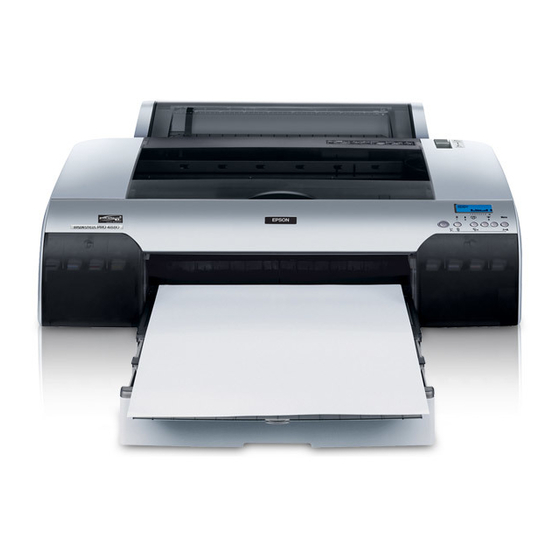Epson 4880 - Stylus Pro Color Inkjet Printer Руководство по работе с сетью - Страница 23
Просмотреть онлайн или скачать pdf Руководство по работе с сетью для Программное обеспечение Epson 4880 - Stylus Pro Color Inkjet Printer. Epson 4880 - Stylus Pro Color Inkjet Printer 46 страниц. Ink fill for the refillable cartridge system
Также для Epson 4880 - Stylus Pro Color Inkjet Printer: Краткое руководство по установке (1 страниц), Руководство по установке (4 страниц), Руководство по информации о продукте (16 страниц), Ограниченная гарантия (12 страниц), Инструкция по применению (5 страниц)