Clarion N.I.C.E. 430 Краткое справочное руководство - Страница 7
Просмотреть онлайн или скачать pdf Краткое справочное руководство для Автомобильная навигационная система Clarion N.I.C.E. 430. Clarion N.I.C.E. 430 12 страниц.
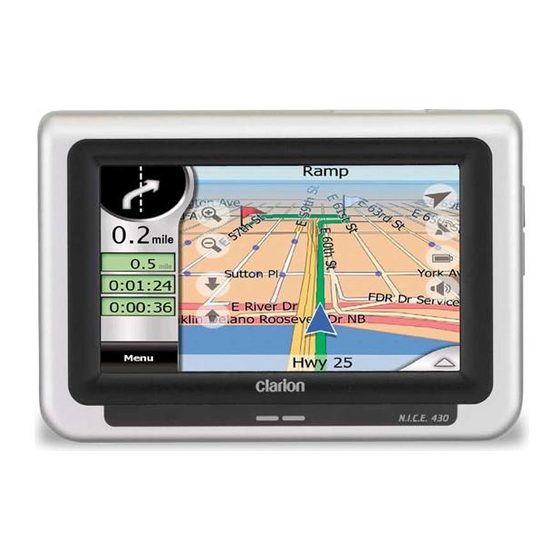
3. PLAYING MUSIC
The Secure Digital/MultiMediaCard (SD/MMC) slot on the top of the
N.I.C.E. 430 supports up to a 2 GB SD card (for music and or pictures).
Inserting a SD/MMC card
Insert card with the connector toward the slot and the label side up.
12
NICE430QuickReference.indd 12-13
NICE430QuickReference.indd 12-13
Label side
Card connector
SD/MMC port
N.I.C.E. 430
Removing a SD/MMC card
1. Make sure that no audio fi le is being played or no photos are being
displayed by returning to the Main menu.
2. Slightly push in on the top edge of the card. The N.I.C.E. 430
releases the card.
3. Pull the card out and store it in its protective case.
Audio features
To play music, tap the Audio icon on the Main menu. The N.I.C.E. 430
displays the Audio Player controls.
Play back time
Volume
Battery charge
Repeat setting
Previous
Play/pause
Next
Stop
Repeat all fi les in current
play list in sequence
Intro/Sampling: play back 10 seconds
of each fi le in random order
N.I.C.E. 430
Current volume setting
Minimize
Play list
Equalizer
Exit
Normal: play back all
current fi les in sequence
Repeat current fi le
Shuffl e: play back current
play list in random order
13
2/2/2007 1:03:40 PM
2/2/2007 1:03:40 PM
