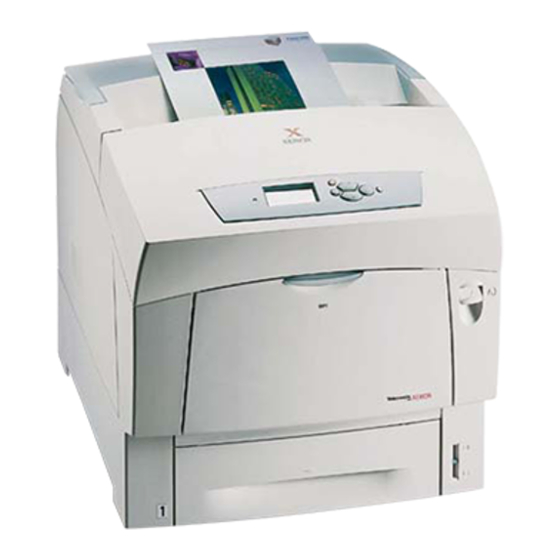Xerox Phaser 6200 Характеристики Руководство - Страница 8
Просмотреть онлайн или скачать pdf Характеристики Руководство для Принтер Xerox Phaser 6200. Xerox Phaser 6200 33 страницы. Color laser printer
Также для Xerox Phaser 6200: Брошюра и технические характеристики (4 страниц), Руководство по установке (2 страниц), Руководство по настройке и краткому справочнику (49 страниц), Бумажное руководство (27 страниц), Руководство по установке (12 страниц), Руководство по поддержке (26 страниц), Руководство по устранению неполадок (42 страниц), Технические характеристики (12 страниц), Руководство (13 страниц), Настройка подключения (4 страниц), Список деталей (48 страниц), Руководство по настройке (30 страниц), Руководство по выбору (8 страниц), Функциональное руководство (4 страниц), Инструкции по обслуживанию (4 страниц), Руководство по эксплуатации (9 страниц)