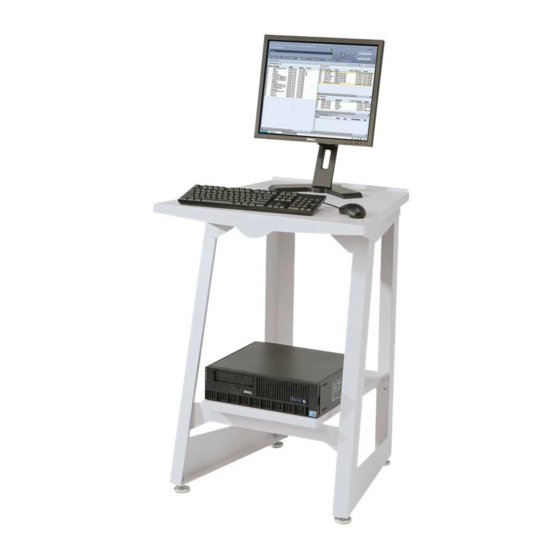Setting System Preferences
The system behavior for jobs or sets that exceed the capacity of a finisher can be selected in the
System Preferences dialog. To reach this dialog, select [System Preferences] from the System pull-down
on the main GUI. Select the Job Policy tab. Under Over Limit Finishing, check Print Job Unfinished. If
the [Fault Job] or [User Intervention] option in the Over Limit Finishing panel are selected, when an
over limit finishing situation is encountered, the printer informs the host that a printer fault is raised
and intervention is required. This causes the host to stop sending data. In these cases, it is typically
necessary to terminate the job at the print server. However, terminating the job at the print server does
not clear it from an IPDS host output queue, and the host will retransmit the data unless the job is also
terminated at the host.
Setting External Finishers
Determine if the system contains an external finisher. If the system contains an external finisher, select
[Finishing] from the Printer drop down menu. Right-click on the external finisher and select [Properties].
Under Maximum Set Size, the default setting is 65000. Set the value to the actual maximum set size of
the external finisher, otherwise performance issues may be encountered.
Managing the Print Queue
Using Queue Overrides
The IPDS information processed by the IPDS gateway is sent to the Output queue selected in the IPS
Manager. Use the Queue Manager to view and manage the queue properties applied to jobs. Under
the PDL Settings tab, the IPDS FAB on the Queue Manager dialog may be used to set the resolution of
the print data supplied to the print engine. Values of 300 or 600 dpi may be selected.
While you may want to dedicate a queue to IPDS, the queue may still be used for other PDLs, subject to
the rules of the print server job and queue management. The PDL Format must not be set to override
for any PDL other than IPDS for a queue that is used to print IPDS jobs.
Note
Setting the Override lock for IPDS will force all job data to be processed as IPDS, preventing
the queue from processing non-IPDS jobs.
Note that a number of print server queue properties can affect the attributes of the printed job. In an
IPDS environment, the host is typically responsible for controlling the attributes of the printed data.
Changing the attributes of the job could cause Xerox FreeFlow® Print Server IPDS data to print
incorrectly. Setting queue defaults for such properties does not interfere with the values selected by the
IPS Manager. However, overrides for the following queue properties must be avoided:
•
Stock attributes (Name, Size, Color, Type, Weight)
•
Output Location
Installation and Setup
Xerox FreeFlow® Print Server
IBM® IPDS User Guide
2-3