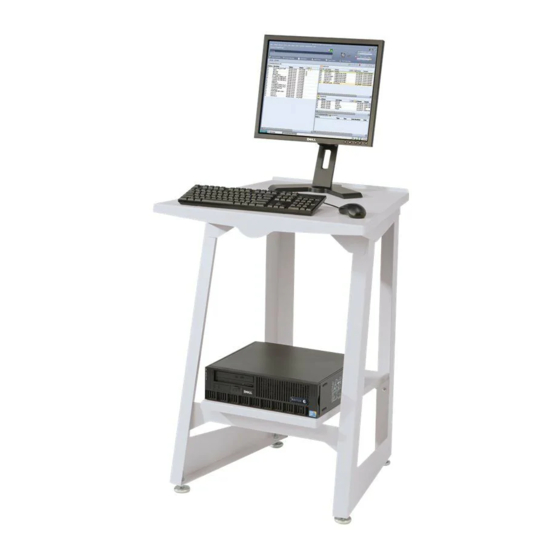Xerox FreeFlow Руководство пользователя - Страница 7
Просмотреть онлайн или скачать pdf Руководство пользователя для Сервер печати Xerox FreeFlow. Xerox FreeFlow 50 страниц. For color 560/570 printer
Также для Xerox FreeFlow: Руководство по установке (34 страниц), Брошюра (2 страниц), Примечание к выпуску (23 страниц), Руководство по установке (2 страниц), Руководство по безопасности (38 страниц), Примечание к выпуску (33 страниц), Важная информация по установке (2 страниц), Руководство (18 страниц), Руководство по быстрому подключению (2 страниц), Руководство по процедурам перевозчика (28 страниц)