Blackberry 7730 Руководство по эксплуатации - Страница 8
Просмотреть онлайн или скачать pdf Руководство по эксплуатации для Сотовый телефон Blackberry 7730. Blackberry 7730 8 страниц. Blackberry internet service user guide
Также для Blackberry 7730: Информация о безопасности и продукции (11 страниц), Руководство по началу работы (18 страниц), Руководство пользователя (10 страниц), Руководство пользователя (9 страниц)
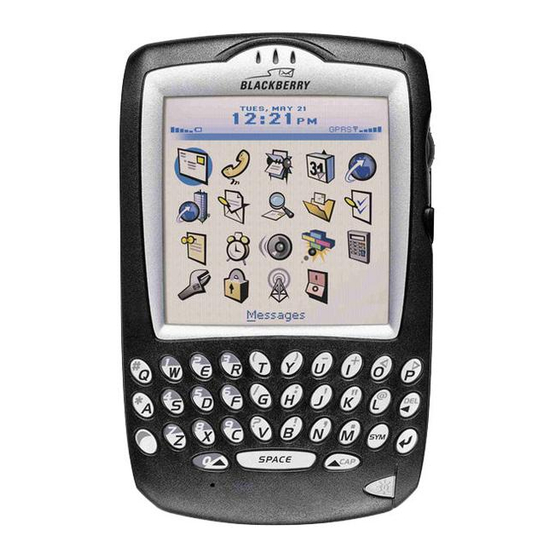
Tips
Phone
To
Open the Phone screen
Dial quickly from the Phone screen
Dial letters
End a call from the Active Call screen Press Escape key
Mute a call from the Active Call screen Press Phone button
Messages
To
Compose a message from the
Messages screen
Page up in an open message
Page down in an open message
Reply to sender
Reply to all
Forward a message
Mark a message opened or unopened Press Alt key + U key
Move to next date
Move to previous date
Move to next unread message
Move to the last cursor position
in a received message
Attachments
To
Select a worksheet
Move to next page or worksheet
Move to previous page or worksheet
Move to a specific cell
Display contents of a specific
Browser
To
Open the Home page
Open the Browser Bookmarks screen
Add a bookmark
Refresh a web page
Page down
Stop a web page from loading
Move to a specific web page
Calendar*
To
Change to Agenda format
Change to Day format
Change to Week format
Change to Month format
Move to the next day, week. month
Move to the previous day, week, month Press P key
Move to the current date
Move to a specific date
*The Enable Quick Entry field must be set to No for these tips to work in Day format.
Do this
Press Phone button
Press Space key
Press Alt key
Do this
Press C key
Press Alt key + Enter key
Enter key
Press R key
Press L key
Press F key
Press N key
Press P key
Press U key
Press G key
Do this
Press V key
Press N key
Press P key
Press G key
Press Space key
Do this
Press H key
Press K key
Press A key
Press R key
Press Space key
Press Escape button
Press G key
Do this
Press A key
Press D key
Press W key
Press M key
Press N key
Press T key
Press G key
