Blackberry 8300 - Curve - GSM Руководство по началу работы - Страница 4
Просмотреть онлайн или скачать pdf Руководство по началу работы для Сотовый телефон Blackberry 8300 - Curve - GSM. Blackberry 8300 - Curve - GSM 46 страниц. Smartphone
Также для Blackberry 8300 - Curve - GSM: Дополнение к руководству пользователя (25 страниц), Информация о безопасности и продукции (32 страниц), Советы (4 страниц), Руководство по началу работы (46 страниц), Информация о продукте (29 страниц)
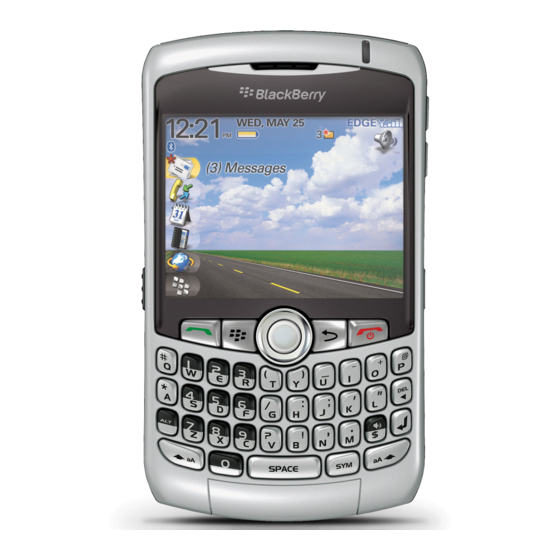
Send an SMS text message...............................................................................................................................24
Add a contact......................................................................................................................................................24
Take a picture .....................................................................................................................................................25
Record a video.....................................................................................................................................................25
Visit a web page..................................................................................................................................................26
Schedule an appointment.................................................................................................................................26
Pair with a Bluetooth enabled device..............................................................................................................27
About using your device with a computer.......................................................................................................27
About switching devices....................................................................................................................................30
Transfer a file between your device and your computer using the Roxio Media Manager......................31
Synchronize data between your device and your computer ........................................................................31
Insert a media card.............................................................................................................................................32
Find more information.......................................................................................................................................33
Troubleshooting..........................................................................................................................................35
I cannot connect to a wireless network...........................................................................................................35
I cannot associate my device with an email address ...................................................................................35
I cannot send or receive messages..................................................................................................................36
I cannot make or receive calls...........................................................................................................................37
Legal notice..................................................................................................................................................39
