Blackberry 8700C WIRELESS HANDHELD - GETTING STARTED GUIDE FROM CINGULAR Руководство по началу работы - Страница 23
Просмотреть онлайн или скачать pdf Руководство по началу работы для Сотовый телефон Blackberry 8700C WIRELESS HANDHELD - GETTING STARTED GUIDE FROM CINGULAR. Blackberry 8700C WIRELESS HANDHELD - GETTING STARTED GUIDE FROM CINGULAR 28 страниц. Getting started guide
Также для Blackberry 8700C WIRELESS HANDHELD - GETTING STARTED GUIDE FROM CINGULAR: Информация о безопасности и продукции (11 страниц), Руководство по началу работы (37 страниц), Информационное руководство пользователя (18 страниц)
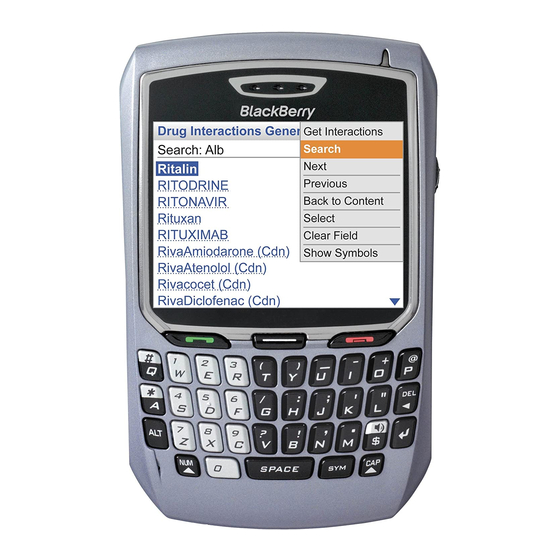
Keyboard
TO:
Lock the keyboard
Unlock the keyboard
Typing
TO:
Insert a period
Capitalize a letter
Type alternate character on a key
Insert @ and periods in an email field
Type a symbol
Type an accented letter
Turn on number lock
Turn on CAP lock
Turn off number lock or CAP lock
44
44
44
Tips and Tricks
DO:
Click
Keyboard Lock
icon on the home screen.
Press the
(*)
key
and then
star
send
DO:
Press the
key twice, next letter is capitalized
space
Hold the letter key or press the
key
shift
and then the letter key
Press the
key and then press the character key
alt
Press the
key
space
Press the
key and then click a symbol
symbol
Hold the letter key and roll the trackwheel to
highlight a character. Click the accented letter.
Press the
key and the
key
alt
left shift
Press the
key and the
key
alt
right shift
Press the left or right
key
shift
BlackBerry
Navigating Screen
TO:
Move up to top of screen
Unlock the keyboard
Move down screen
General Tip
TO:
Reboot
Attachments
TO:
Search for text in an attachment
Phone
TO:
Turn speaker phone on/off during a call
Voicemail
TO:
Check AT&T voicemail
®
®
8700c
BlackBerry
8700c
DO:
Press
t
Press
b
Press
key
space
DO:
Remove the battery
DO:
Press
f
DO:
Hold
key
speakerphone
DO:
Press and hold the
1
key
45
45
45
