Blackberry 8800 - 8830 SMARTPHONE Руководство по началу работы - Страница 13
Просмотреть онлайн или скачать pdf Руководство по началу работы для Сотовый телефон Blackberry 8800 - 8830 SMARTPHONE. Blackberry 8800 - 8830 SMARTPHONE 48 страниц. Blackberry 8830: quick start
Также для Blackberry 8800 - 8830 SMARTPHONE: Информация о безопасности и продукции (30 страниц), Советы и рекомендации (4 страниц)
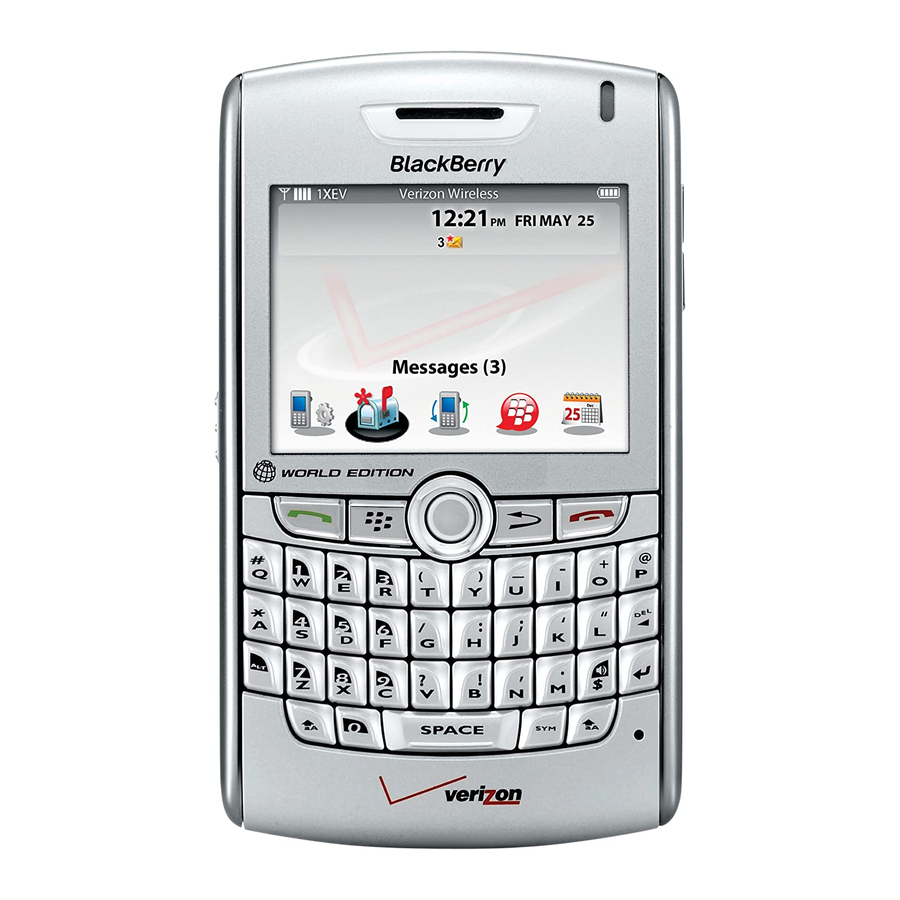
BlackBerry Enterprise Server option in the setup wizard on your device. If
you do not have an enterprise activation password, contact your system
administrator.
• BlackBerry Desktop Redirector option: Use this email setup option to
associate your device with a Microsoft Outlook (Workgroup Installation) email
account. You can set up email using this option by installing the BlackBerry
Desktop Software and selecting the BlackBerry Desktop Redirector option. If
you use this email setup option, you must keep your computer turned on to
receive your email messages.
Note: The available email setup options might vary depending on your wireless
service plan.
Add or create an email address using the setup wizard
Depending on your service, the user name that you choose during the email setup
might form part of your BlackBerry® email address.
1. In the setup wizard, on the email setup screen, select the I want to create or
add an email address option. Click Next.
2. Click Next.
3. If necessary, click Update Now.
4. Click Create New Account.
5. To accept the terms of the license agreement, select the I have read and
understand the End User Agreement option or check box. Click I Accept.
11
