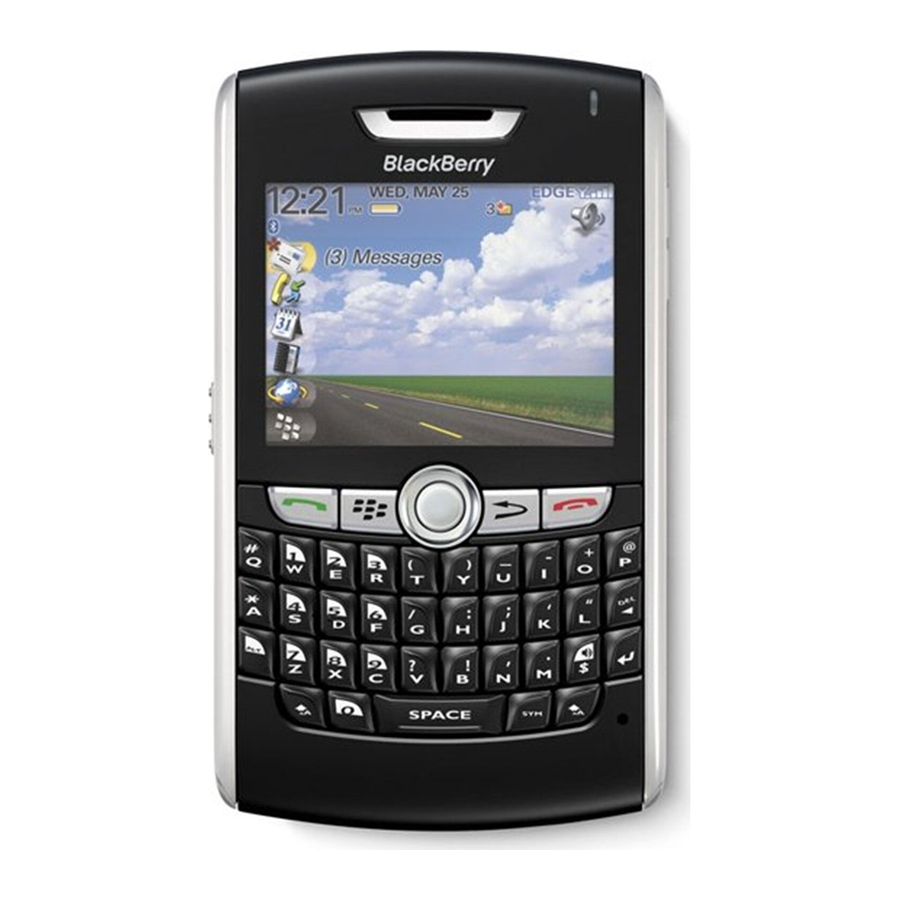Blackberry 8800 - SMARTPHONE - SAFETY AND Руководство по началу работы - Страница 8
Просмотреть онлайн или скачать pdf Руководство по началу работы для Сотовый телефон Blackberry 8800 - SMARTPHONE - SAFETY AND. Blackberry 8800 - SMARTPHONE - SAFETY AND 29 страниц. T-mobile
Также для Blackberry 8800 - SMARTPHONE - SAFETY AND: Дополнение к руководству пользователя (25 страниц), Технический паспорт (2 страниц), Руководство по началу работы (46 страниц), Советы и рекомендации (4 страниц), Информация о безопасности и продукции (29 страниц), Руководство по началу работы (40 страниц), Краткое руководство по эксплуатации (15 страниц), Начать (2 страниц), Начало работы (8 страниц)