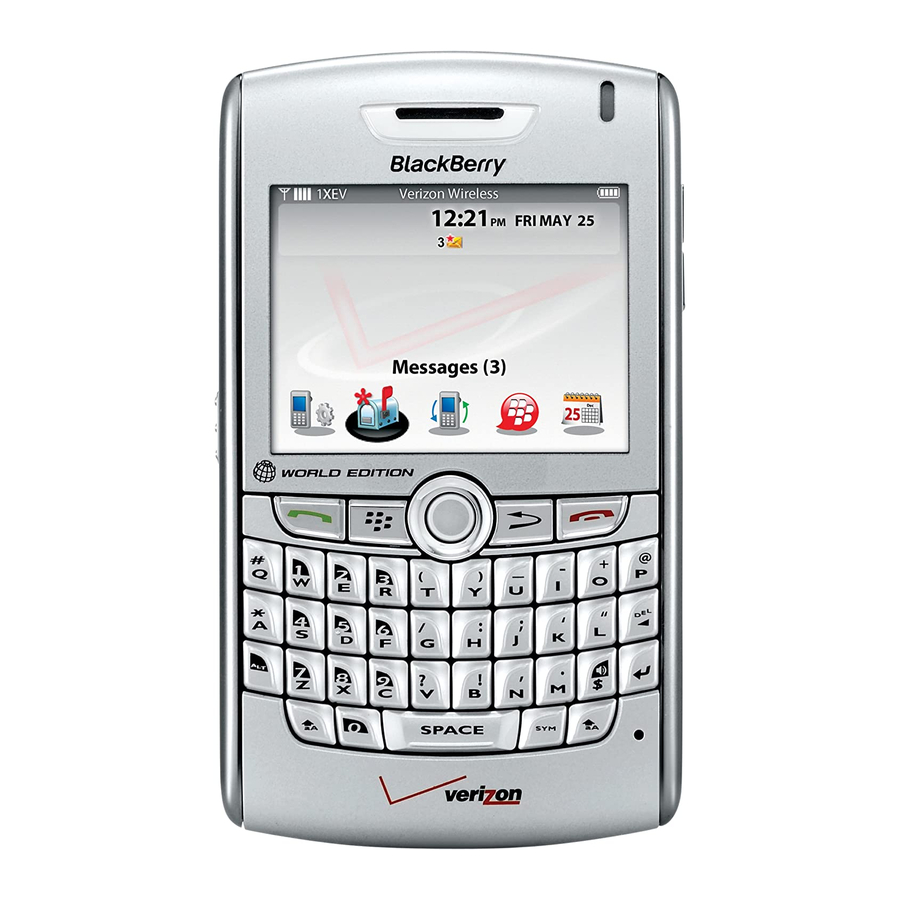Blackberry 8830 Руководство по началу работы - Страница 14
Просмотреть онлайн или скачать pdf Руководство по началу работы для Сотовый телефон Blackberry 8830. Blackberry 8830 48 страниц. Blackberry 8830 mobile phone getting started guide
Также для Blackberry 8830: Информация о безопасности и продукции (30 страниц), Информация о безопасности и продукции (32 страниц), Советы и рекомендации (4 страниц), Краткое руководство по эксплуатации (2 страниц), Руководство по началу работы (16 страниц), Руководство по поддержке (9 страниц)