Blackberry BlackBerry Sprint 8703e Руководство по настройке - Страница 11
Просмотреть онлайн или скачать pdf Руководство по настройке для Сотовый телефон Blackberry BlackBerry Sprint 8703e. Blackberry BlackBerry Sprint 8703e 18 страниц. Blackberry wireless handheld quick start guide
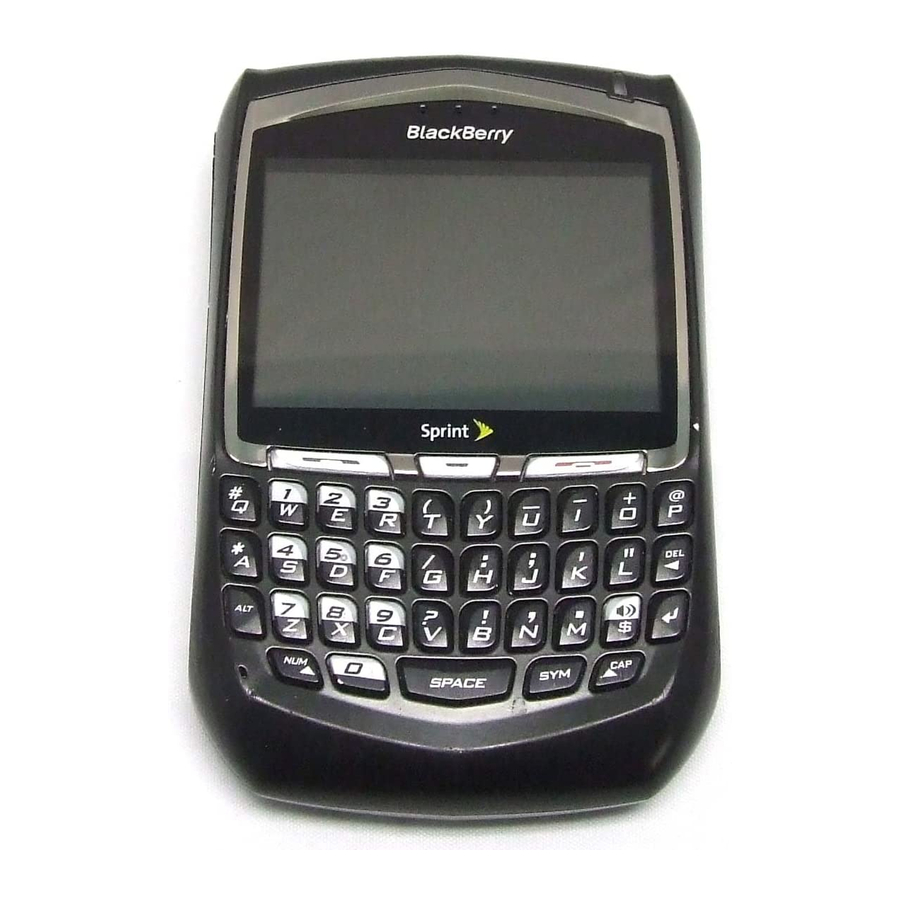
6.
Write down your user ID and password and keep the information in a safe
place. You must type this information every time that you log in to the
BlackBerry Internet Service Web site.
7.
Click Next.
8.
Select a language for the BlackBerry Internet Service Web site.
9.
Perform one of the following actions:
To add an email address for an existing supported email account (up to
10), type the full email address (for example,
Type the password for your email account.
To create a BlackBerry email address, click Create a BlackBerry email
address. In the Username field, type the name that you want to appear
before the at sign (@) in your new BlackBerry email address.
10.
Click Next.
11.
Click OK.
Setting Up for Email Using a Computer
To use this setup option, you require the following items:
Internet browser: Microsoft® Internet Explorer version 6.0 (or later) or
Netscape® Communicator 7.2 (or later) with JavaScript
Operating System: Microsoft Windows® 2000, Windows XP or Mac OS® 10.3
(or later).
To set up your email using your computer:
1.
Verify that the computer is connected to the Internet.
2.
In a Web browser, in the Web address field, type
3.
Click Create New Account.
4.
Read the legal terms and conditions carefully. Perform one of the following
actions:
To decline the legal terms and conditions and stop the setup process,
click I Disagree.
To accept the legal terms and conditions and continue the setup
process, click I Agree.
5.
Type the personal information number (PIN) and electronic serial number
[ESN (dec)] for your BlackBerry 8703e.
Note:
To find your PIN and ESN (dec) on your BlackBerry 8703e, click Options >
Status .
TM
enabled.
www.sprint.blackberry.com
Setting Up Your BlackBerry 8703e
).
.
10
