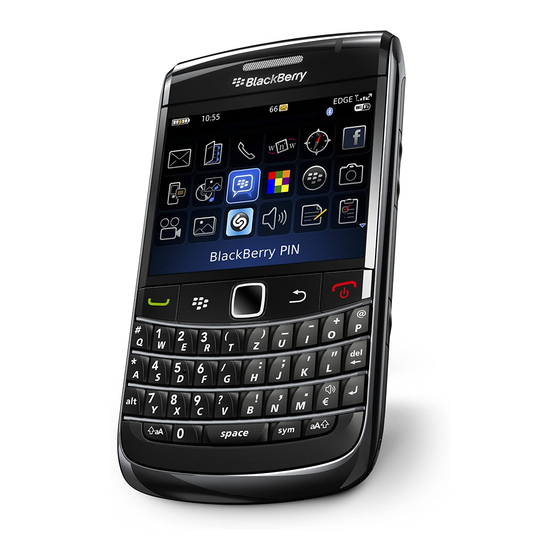Blackberry Bold 9700 Руководство по началу работы - Страница 8
Просмотреть онлайн или скачать pdf Руководство по началу работы для Сотовый телефон Blackberry Bold 9700. Blackberry Bold 9700 37 страниц. Blackberry bold 9700 smartphone
Также для Blackberry Bold 9700: Руководство (42 страниц), Руководство (42 страниц), Начните здесь (4 страниц), Быстрый старт (46 страниц), Информация о безопасности и продукции (37 страниц), Руководство пользователя (11 страниц), Руководство пользователя (7 страниц), Электрическая схема (18 страниц)