Blackberry CURVE 8300 - CURVE 8310 SMARTPHONE Руководство по началу работы - Страница 12
Просмотреть онлайн или скачать pdf Руководство по началу работы для Сотовый телефон Blackberry CURVE 8300 - CURVE 8310 SMARTPHONE. Blackberry CURVE 8300 - CURVE 8310 SMARTPHONE 46 страниц. Blackberry curve 8320: quick start
Также для Blackberry CURVE 8300 - CURVE 8310 SMARTPHONE: Руководство по началу работы (46 страниц), Информация о продукте (31 страниц), Информация о продукте (33 страниц), Информация о продукте (30 страниц)
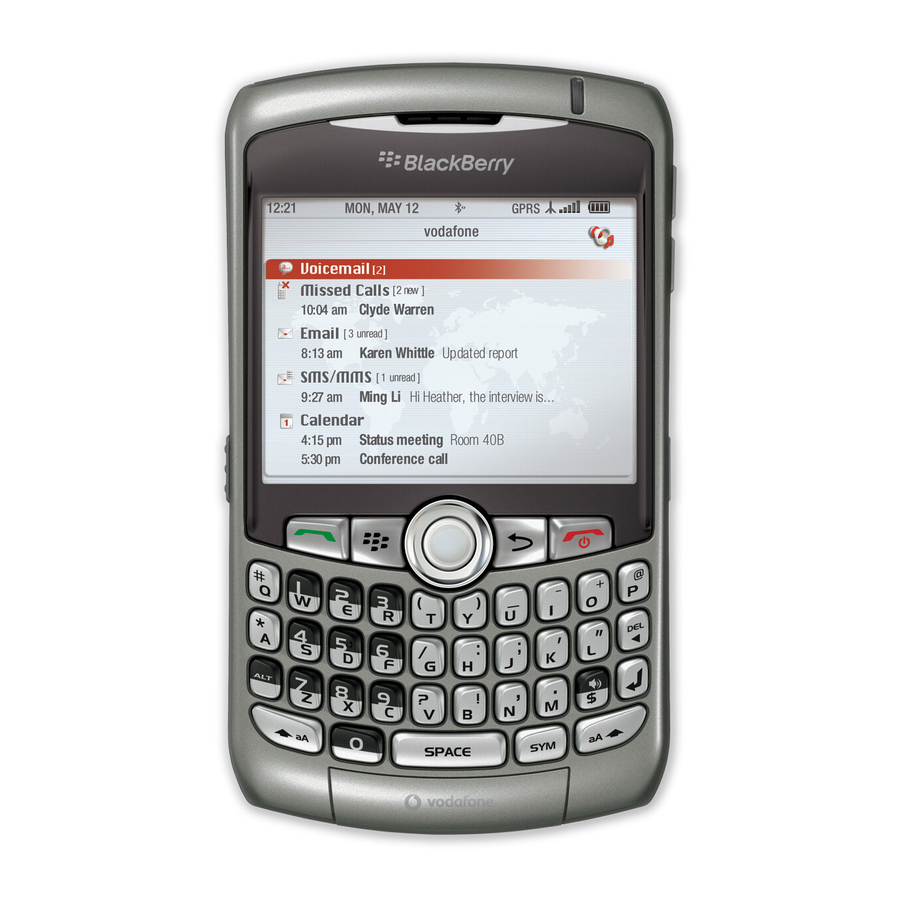
About email setup options
If you have not already set up an email address, you can use one of following options to set
up email. Depending on your wireless service provider, the available options might vary.
• BlackBerry Internet Service option: Use this email setup option to create a new
email address for your device or to associate your device with one or more (up to
ten) existing email addresses. This option is most common for individual users. You
can set up email using this option by selecting the I want to create or add an
email address option in the setup wizard on your device
• BlackBerry Enterprise Server option: Use this email setup option to associate
your device with a Microsoft® Outlook® work email account, IBM® Lotus Notes®
work email account, or Novell® GroupWise® work email account and to take
advantage of advanced capabilities for wireless data synchronization. If your
administrator has provided you with an activation password, you can set up email
using this option by selecting the I want to use a work email account with a
BlackBerry Enterprise Server option in the setup wizard on your device. If you
do not have an activation password, contact your administrator.
• BlackBerry Desktop Redirector option: Use this email setup option to associate
your device with a Microsoft Outlook (Workgroup Installation) email account. You
can set up email using this option by installing the BlackBerry® Desktop
Software and selecting the BlackBerry Desktop Redirector option. If you use this
email setup option, you must keep your computer turned on to receive email
messages.
10
