Blackberry Curve 8530 Начать - Страница 5
Просмотреть онлайн или скачать pdf Начать для Сотовый телефон Blackberry Curve 8530. Blackberry Curve 8530 12 страниц. Samsung cell phone user manual
Также для Blackberry Curve 8530: Начните здесь (4 страниц), Характеристики Руководство (5 страниц), Информация о продукте (37 страниц), Информация о безопасности и продукции (42 страниц), Основы поиска и устранения неисправностей (41 страниц)
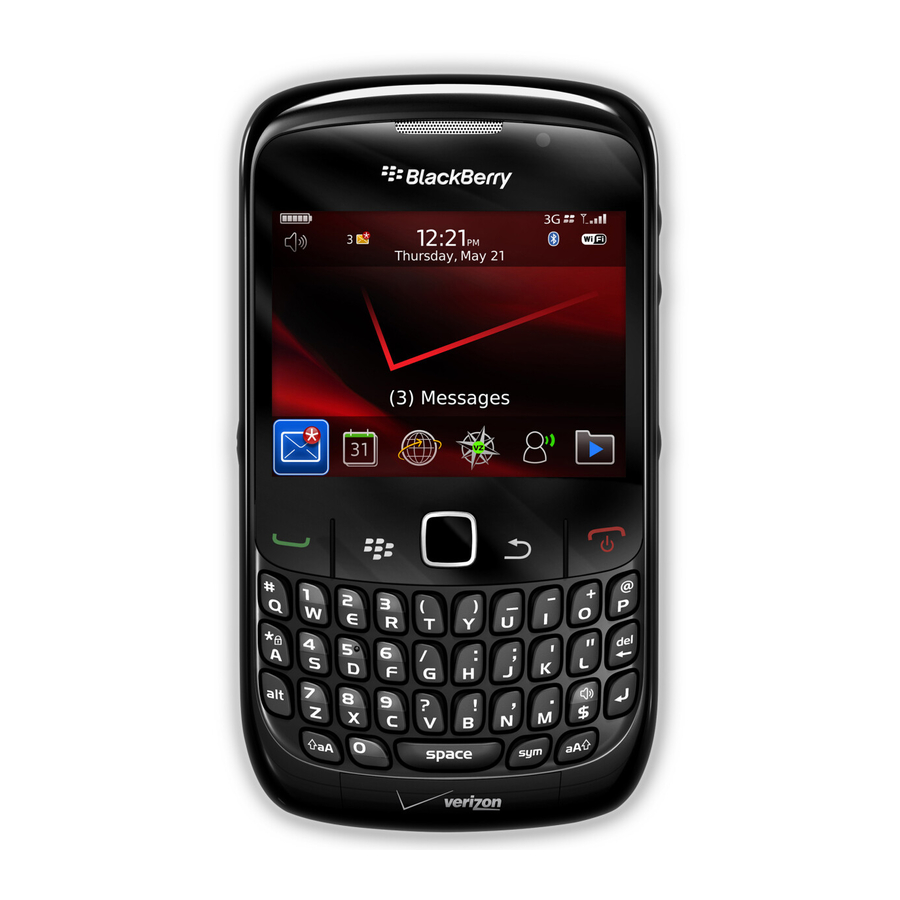
Activate Your Device _
Activate Your Device
•
If you bought your device at a Sprint Store, it is probably activated
and ready to use.
•
If you received your device in the mail, and it is a new Sprint
account or a new phone number, it is designed to activate
automatically when you first turn it on. To confirm your activation,
make a phone call.
•
If you received your device in the mail and you are activating
a new phone for an existing number on your account, go to
sprint.com/activate and follow the instructions.
When you have finished, make a phone call to confirm your
activation. If your device is still not activated or you do not have
access to the Internet, contact Sprint Customer Service at
1-888-211-4727 for assistance.
Complete the Setup Wizard
The setup wizard is designed to help you learn about navigation
and typing, change options to personalize your BlackBerry
device, set up wireless and Bluetooth
one or more supported email addresses.
•
To complete the setup wizard, follow the onscreen instructions.
Slide your finger on the trackpad to highlight options and click
(press) the trackpad to continue.
If the setup wizard does not display, press
click Setup (
), and then click Setup Wizard (
connections, and set up
®
(the Menu key),
).
