Blackberry Nextel 7510 Руководство пользователя - Страница 2
Просмотреть онлайн или скачать pdf Руководство пользователя для Сотовый телефон Blackberry Nextel 7510. Blackberry Nextel 7510 14 страниц. Blackberry 7510/7520 from nextel
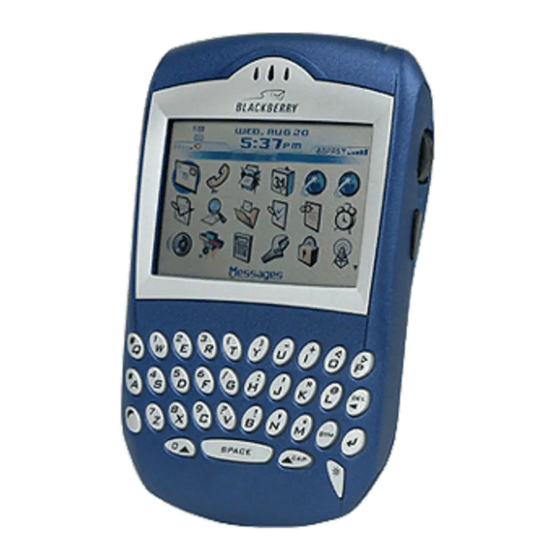
BlackBerry User Guide
Getting Started
Before you begin using your handheld, you should familiarize yourself with the basic components.
The keyboard features 10 kinds of special
keys:
1. Symbol key to access a symbols
library
2. Backspace key (DEL is printed on
the key)
3. Enter key
4. Space key
5. Two Shift keys (left and right)
6. Alt key
7. Escape button to back out of most
functions
8. Push To Talk™ (PTT) button
9. Power button
10. Track wheel
The power button can be used to activate
backlighting, as well as turning on the
BlackBerry.
Each key represents two or more
characters. For example, the A key is also
used to type an asterisk. To type *, press
Alt, then A. You can type the second
character for any key by pressing the Alt key in combination with the that key.
Other symbols can be typed by pressing the Symbol key, then the regular key. For example, pressing
Symbol, then A, will type the ] symbol. Pressing the Symbol key brings up a chart of the available
symbols.
Each shift key will capitalize the next letter typed. To turn on Caps Lock, press Alt-Right Shift. Press it
again to turn Caps Lock off.
The track wheel helps you navigate, view, and select items on each screen. Its function is similar to a
mouse or trackball.
To scroll through menu items or text, roll the track wheel.
If you hold the Alt key and roll the track wheel, you will change between vertical and horizontal
scrolling.
To select applications and menu options, click (press and release) the track wheel.
Page 2 of 13
