Blackberry Sprint 8830 WORLD EDITION Информация о безопасности и продукции - Страница 7
Просмотреть онлайн или скачать pdf Информация о безопасности и продукции для Сотовый телефон Blackberry Sprint 8830 WORLD EDITION. Blackberry Sprint 8830 WORLD EDITION 30 страниц. Blackberry 8830: quick start
Также для Blackberry Sprint 8830 WORLD EDITION: Информация о безопасности и продукции (32 страниц), Советы и рекомендации (4 страниц), Руководство по началу работы (48 страниц)
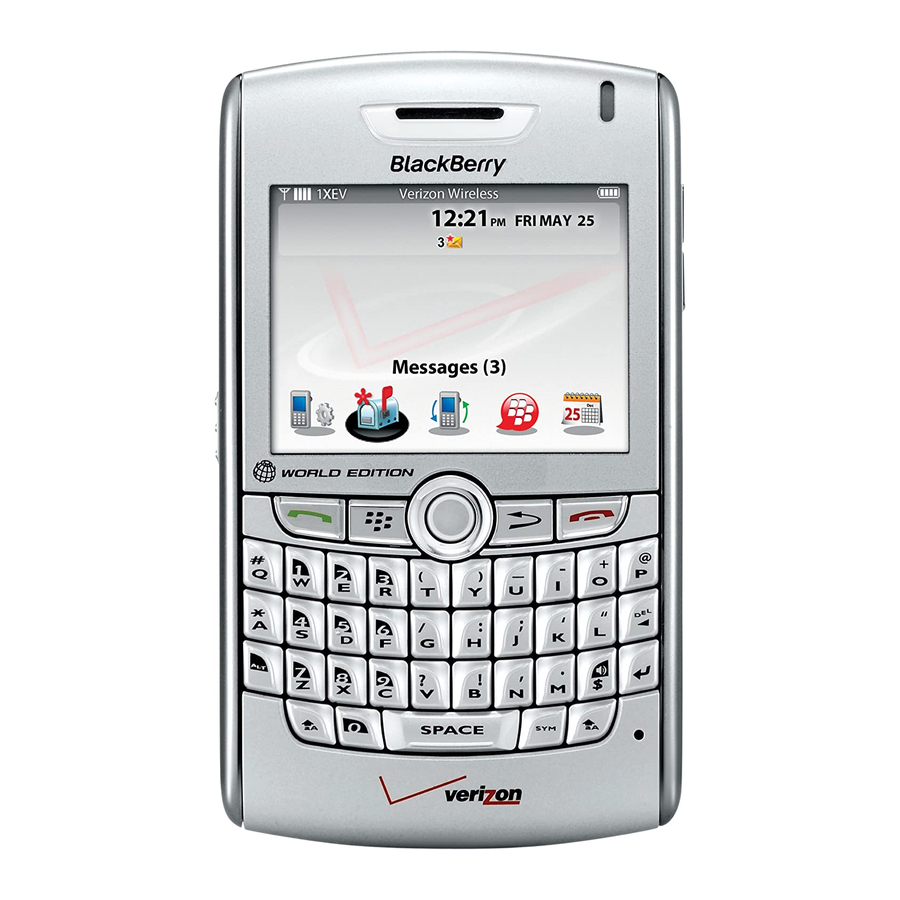
Device disposal
Driving safety
Check the laws and regulations regarding the use of wireless devices in the areas where you
drive. Always obey them. Also, if using the BlackBerry® device in your car, please use the
following minimum guidelines:
• Give your full attention to driving; driving safely is your first responsibility.
• Use hands-free operation if it is available.
When this icon appears on your BlackBerry device, the lithium-ion
battery is not inserted or an invalid lithium-ion battery is inserted. If
you have inserted an invalid lithium-ion battery, remove it immediately
and insert the lithium-ion battery that RIM specifies for use with your
particular BlackBerry device model. If you have inserted the lithium-
ion battery that is specified for use with your particular BlackBerry
device model, remove and reinsert the lithium-ion battery. Verify that
the battery connectors align with the connectors on your BlackBerry
device.
The BlackBerry® device should not be placed in household waste bins.
Please check local regulations for information about the disposal of
electronic products in your area.
5
