Blackberry Sprint 8830 WORLD EDITION Руководство по началу работы - Страница 41
Просмотреть онлайн или скачать pdf Руководство по началу работы для Сотовый телефон Blackberry Sprint 8830 WORLD EDITION. Blackberry Sprint 8830 WORLD EDITION 48 страниц. Blackberry 8830: quick start
Также для Blackberry Sprint 8830 WORLD EDITION: Информация о безопасности и продукции (30 страниц), Информация о безопасности и продукции (32 страниц), Советы и рекомендации (4 страниц)
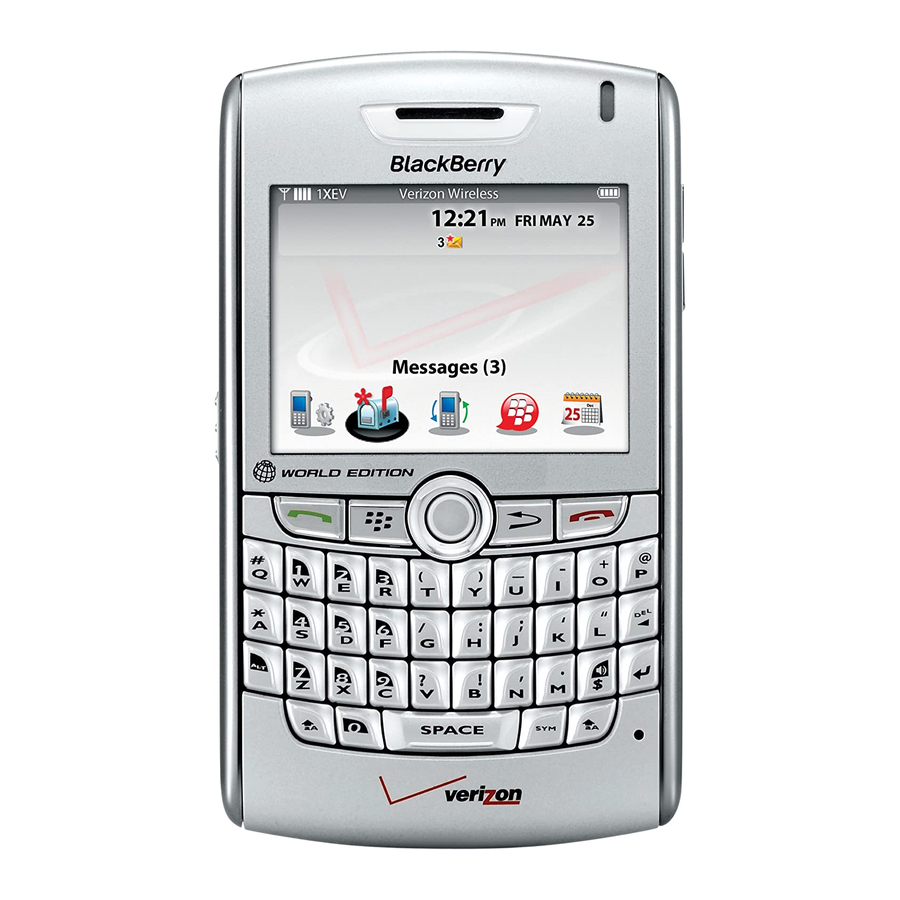
• Select the I want to use a work email account with a BlackBerry Enterprise
Server option if a system administrator has provided you with a password that
you can use to activate your device over the wireless network. If you select
this option, an Enterprise Activation screen appears. On this screen, you can
type your work email address and the password provided by your system
administrator to activate your device.
• Select the I want to skip email setup option if any of the following situations
apply:
• A representative from the store where you purchased your device has
already helped you to set up your email address.
• You have already visited the email setup web site and have set up an
email address using a browser on your computer.
• You have an existing email account and have access to a BlackBerry®
Enterprise Server, but your system administrator has not provided you
with a password that you can use to activate your device over the
wireless network. For more information about setting up email for your
device, contact your system administrator.
• You have a Microsoft® Outlook® (Workgroup installation) email
account on a Microsoft® Exchange Server Version 5.5. or later and you
want to use the BlackBerry® Desktop Redirector to forward email
messages to your device.
39
