Caliber RDD 802BT Руководство - Страница 11
Просмотреть онлайн или скачать pdf Руководство для Автомобильная видеосистема Caliber RDD 802BT. Caliber RDD 802BT 17 страниц.
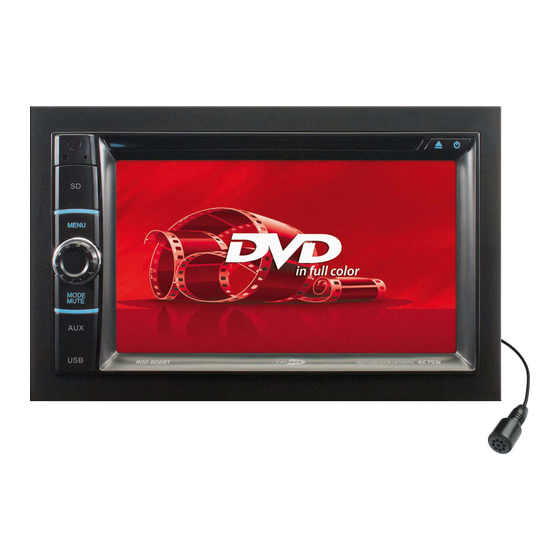
DVD/VCD/CD Operation (Con'd)
8. Track Search
Press the GOTO button to search the desired track to play the Disc. The OSD will be prompted. Make use of the navigation keys
and digit keys on the touch screen to choose your desired chapter, track. Press the ENTER button to confirm your selection.
9. Repeat Function
Press the Repeat button to toggle between repeat chapter, repeat title, repeat all and repeat off.
10. Menu Playing (for DVD only)
Tap so that the menu of the disc will be prompted
11. Audio Selection (for DVD only)
Press the AUDIO button on the remote control, in order to choose the audio language. The audio languages available differ from
Disc to Disc. You can also use the setup menu to confirm. Refer to the packing of the Disc for details.
12. Title Playing (for DVD only)
Press the TITLE button so that the first title track of the DVD will be played.
13. Subtitle Selection
Press the Sub-T button to choose the sub-title you want. The sub-title languages available differ from Disc to Disc. You can also
use the setup menu to confirm. Refer to the packing of the Disc for details.
14. Zoom +/-
Press the zoom + / zoom - button to amplification / narrow 2/3/4 times.
15. Multi-Angle View
Press the ANGLE button on the remote control to perform multi-angle playback. The number of angles change in sequential order.
Note: The number of angles is different according to the disc. The function only work for discs having scenes recorded at different
angles. When no different angle is recorded, the OSD will show "
00 "
16. Programme Mode
Press the PROG button on the remote control to set the program play. Use the Navigation and Digit keys to set the Chapter and
Track no. as your desired sequence. Press Enter to begin the program play. Press the PROG button and confirm a blank program
again to cancel this operation.
12
