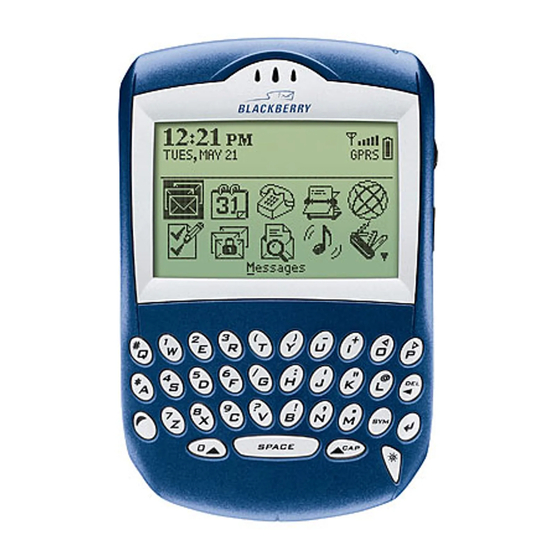Using Your Roadpost BlackBerry Rental
2. Click the trackwheel and scroll to Call Voicemail. Click
the trackwheel to dial.
Note: If 'One Time Dial' is highlighted when you click the
trackwheel, you will not see an option for 'Call Voicemail'.
Scroll to highlight any contact listed and click the
trackwheel again.
3. Your voicemail will be automatically accessed.
Voicemail system prompts
While in the main menu the following prompts are
available:
'*' Return to Main Menu
'1' Help Menu
'2' Listen to Messages
'3' Record your Greeting
'4' Change PIN
While reviewing your messages the following
prompts are available:
'1' Help Menu
'2' Save
'3' Delete
'*' Return to Main Menu
Call Waiting
To enable or disable Call Waiting
1. Click on
(Phone) using the trackwheel.
2. Click on the trackwheel and scroll to Options. Click the
trackwheel to select.
22
Get help free from your Roadpost BlackBerry
+1.905.272.5665
Using Your Roadpost BlackBerry Rental
3. Scroll to Call Waiting and click the trackwheel.
4. Click the trackwheel and select Change Option.
5. Click on Yes or No to change call waiting status.
To alternate between phone calls
Swap calls to flip back and forth between two calls that you
are connected to at the same time.
1. During a call, click the trackwheel. A menu will appear.
2. Click Swap. The calls will be swapped.
Call Forwarding
To set up or cancel Call Forwarding
1. Click on
(Phone) using the trackwheel.
2. Click the trackwheel and scroll to Options. Click the
trackwheel to select.
3. Scroll to Call Forwarding.
4. Click the trackwheel, select All Calls or Unanswered
Calls and click the trackwheel to Enable or Edit.
5. Enter the number you want to forward your calls to and
click the trackwheel.
Note: Enter the number to forward calls to according to
local and international dialing patterns. Enter +1 905 272
5665 for a number in North America, or dial the number as
0 7736 555 555 for a local number in your current
destination.
Get help free from your Roadpost BlackBerry
+1.905.272.5665
23