Blackberry 8700C WIRELESS HANDHELD - GETTING STARTED GUIDE FROM CINGULAR Руководство по началу работы - Страница 22
Просмотреть онлайн или скачать pdf Руководство по началу работы для Портативные компьютеры Blackberry 8700C WIRELESS HANDHELD - GETTING STARTED GUIDE FROM CINGULAR. Blackberry 8700C WIRELESS HANDHELD - GETTING STARTED GUIDE FROM CINGULAR 28 страниц. Getting started guide
Также для Blackberry 8700C WIRELESS HANDHELD - GETTING STARTED GUIDE FROM CINGULAR: Информация о безопасности и продукции (11 страниц), Руководство по началу работы (37 страниц), Информационное руководство пользователя (18 страниц)
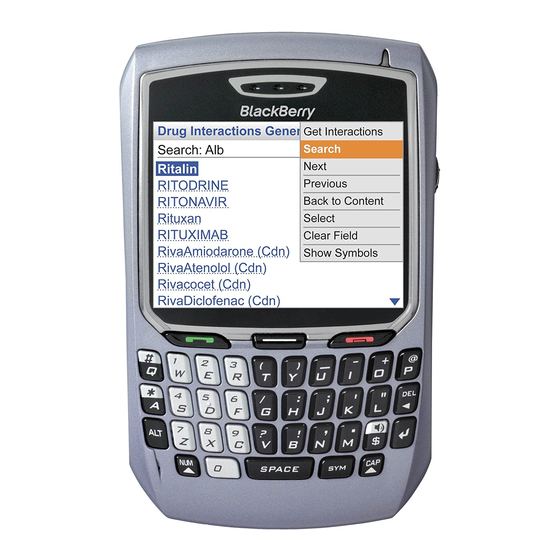
My corporate email account is not associated with a BlackBerry Enterprise
Server
If you do not have access to a BlackBerry® Enterprise Server, but you want to send and
receive messages from a corporate Microsoft® Outlook® or IBM® Lotus® Notes® email
account that resides on a Microsoft Exchange or IBM Lotus® Domino® mail server, your
system administrator might permit you to set up BlackBerry Internet Service to access
your corporate email. When you add your corporate email account for use with BlackBerry
Internet Service, you might be prompted to install the BlackBerry® Mail Connector program
on your computer. For more information, in the BlackBerry® Internet Service email setup
application, click Help.
Note: If you install the BlackBerry Mail Connector your computer must be on and the installed program must be
running to send and receive messages on your device.
I want to reset my BlackBerry 8700c
Remove and reinsert the battery.
I do not have the latest BlackBerry Device Software or BlackBerry
Manager Software update
To find the latest BlackBerry® Device Software and BlackBerry Desktop Software updates,
visit www.cingular.com/bbdownloads.
4
4
Troubleshooting
Desktop
®
®
BlackBerry
8700c
I have forgotten my BlackBerry Internet Service password
From the Home screen, click
BlackBerry Setup
the BlackBerry
Internet Service email setup application. On the Login screen, click
®
password?
Type your user name. Click Ok. Your password is sent to your device as a
message that appears in the message list.
BlackBerry Internet Service messages are not being sent to my new device
If you switch devices, you must update your BlackBerry® Internet Service account to use the
personal information number (PIN) and International Mobile Equipment Identify (IMEI) for
your new BlackBerry device. Open the BlackBerry Internet Service email setup application.
On the Login screen, type your user name and password. Click
Type the PIN and IMEI for your new device. Click Save.
Note: To find the PIN and IMEI for your new device, from the Home screen click Settings,
I want to talk to a support representative
For support using live chat with a Cingular/AT&T Technical Support Representative, go to
http://forums.cingular.com/ and click Register.
®
BlackBerry
8700c
and then click
Setup. Open
Personal Email
Forgot
Log
In. Click
Change
Device.
Options
then Status.
4
4
