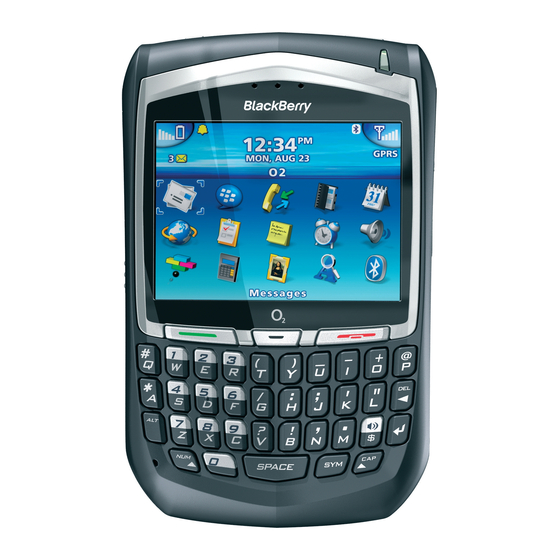Using the BlackBerry Smartphone from Roadpost
Roadpost International Services
for BlackBerry Smartphones
Charging the BlackBerry smartphone
Before using the BlackBerry smartphone, ensure that the
battery is charged. Should the battery require charging,
connect one end of the cable to the charger and the other
to the BlackBerry smartphone; insert the plug into a
suitable power source. The battery will also charge while
the device is connected to your PC.
Your SIM card
Your SIM card (Subscriber Identity Module) is the key to
your Roadpost international service for BlackBerry
smartphones. This small chip contains all the information
you store on your device, which comes ready-to-use, with
your SIM card in place.
Use while driving
Be sure to check local regulations before using your
BlackBerry smartphone as a phone while driving. Roadpost
recommends that you always use a headset while driving.
For your convenience and safety, headsets are included
with all devices.
Emergency services
Most countries in Europe use 112 as their emergency
service number. Check with your travel agent or hotel for
the emergency information in the country you are traveling
to.
4
Get help free from Roadpost. Just call
+1.905.272.5665 from your rental device
Using the BlackBerry Smartphone from Roadpost
Coverage
A variety of local networks allow you to use your service
around the world, and offer varying signals for use. Data
and voice service is available only on GPRS/EDGE
networks, while all other networks allow only voice.
Note: Just like your domestic cellular service in North
America, your signal will be the strongest when traveling in
major cities and more densely populated areas. When
traveling in rural, or more secluded areas, you may
experience less consistent coverage.
For more information on services supported in the country
you are traveling to, contact Roadpost Customer Care.
Get help free from Roadpost. Just call
+1.905.272.5665 from your rental device
5