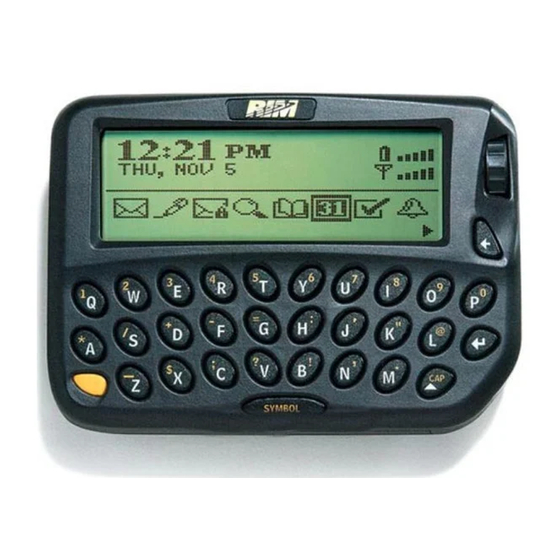Depending on the gateway, you might receive a confirmation message indicating that
your User Profile is updated. If you receive this confirmation message, the Handheld
Address field does not contain a value. If you do not receive a confirmation message,
the gateway updates all the fields on your handheld, including the Handheld
Address field.
Gateway MAN: This field indicates system information. This information cannot be
edited.
CC Handheld on AutoFwd: Set whether you want to receive a notification copy of
messages that are sent to the address specified in the AutoFwd Address field. The
default is No.
AutoFwd Address: Type the email address or user name to which the service
automatically forwards your messages.
Fwd Address: Type the email address or user name to which you want to forward
messages that are larger than the size that you specify in the Fwd Messages Over
field. The default is 4000.
Forward Msgs Over: Set the size of messages that your handheld should
automatically forward to the address that you specify in the Fwd Address field.
Messages smaller than the size you specify are delivered to your handheld. The range
is 1000 to 16000 bytes in 1000 byte increments. The default is 16000.
MORE Segment Size: Set the maximum number of characters that should be sent to
your handheld when you request more of a long message. The range is 1000 to 16000
bytes in 1000 byte increments. The default is 2000.
Auto Reply Enabled: Set whether you want to send an automatic reply to the sender.
The default is No.
Auto Reply: Type the information that you want recipients to see whenever an
automatic reply is sent. With the Auto Reply enabled, an automatic reply is sent to
each sender, one time each day.
Auto Signature Enabled: Set whether every message that you send contains an
automatic signature. The default is No.
Auto Signature: Type the information that you want to include with every message
that you send.
10
Additional features